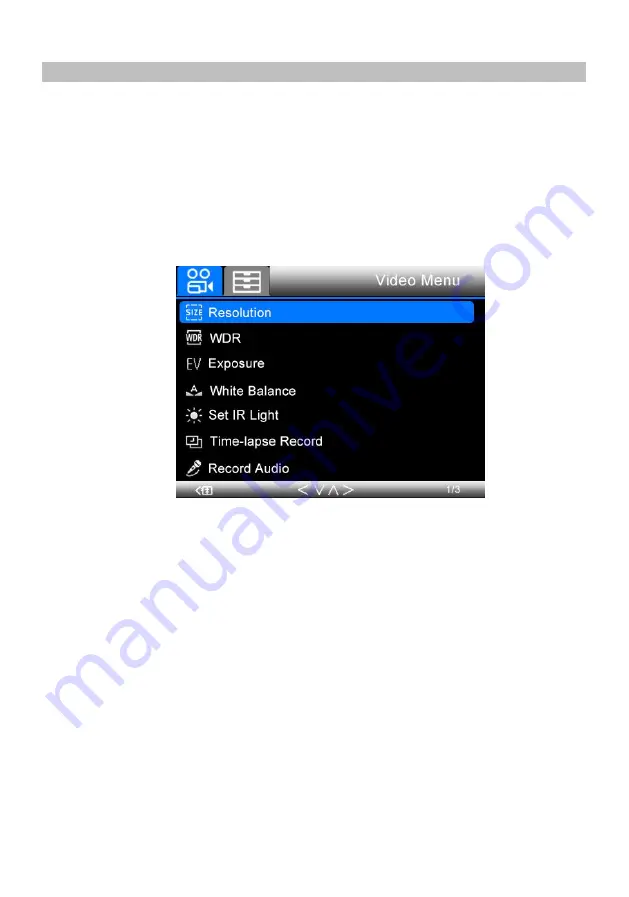
- 13 -
VIDEO MODE (CONTD.)
Video Menu
The Video Menu is accessed by pressing the MENU button whilst in video mode.
Use the up and down buttons to highlight the function that you'd like to change and press
the OK button to enter the settings sub-menu.
Once in the sub-menu, use the up and down buttons to highlight the required setting and
then press OK to confirm your selection and return to the Video Menu.
Press the MENU button twice to return to video mode.
Note: Menus are not accessible whilst the Dash Cam is recording.
1. Resolution
Select recording resolution, this will increase/decrease quality of the recorded video.
Options: 1080P+1080P, 1080P+720P, 720P+1080P, 720P+720P
Default Setting: 1080P+1080P
2. WDR
Select for avoiding high exposure and low exposure.
Options: On, Off
Default Setting: On
3. Exposure
Adjust exposure level for different light conditions.
Options: +3, +2, +1, 0, -1, -2, -3
Default Setting: 0
4. White Balance
Adjust the white balance for different light conditions.
Options: Auto, Daylight, Cloudy, Tungsten, Fluorescent
Default Setting: Auto




























