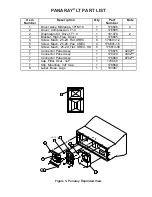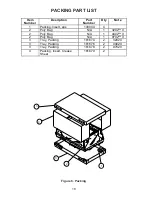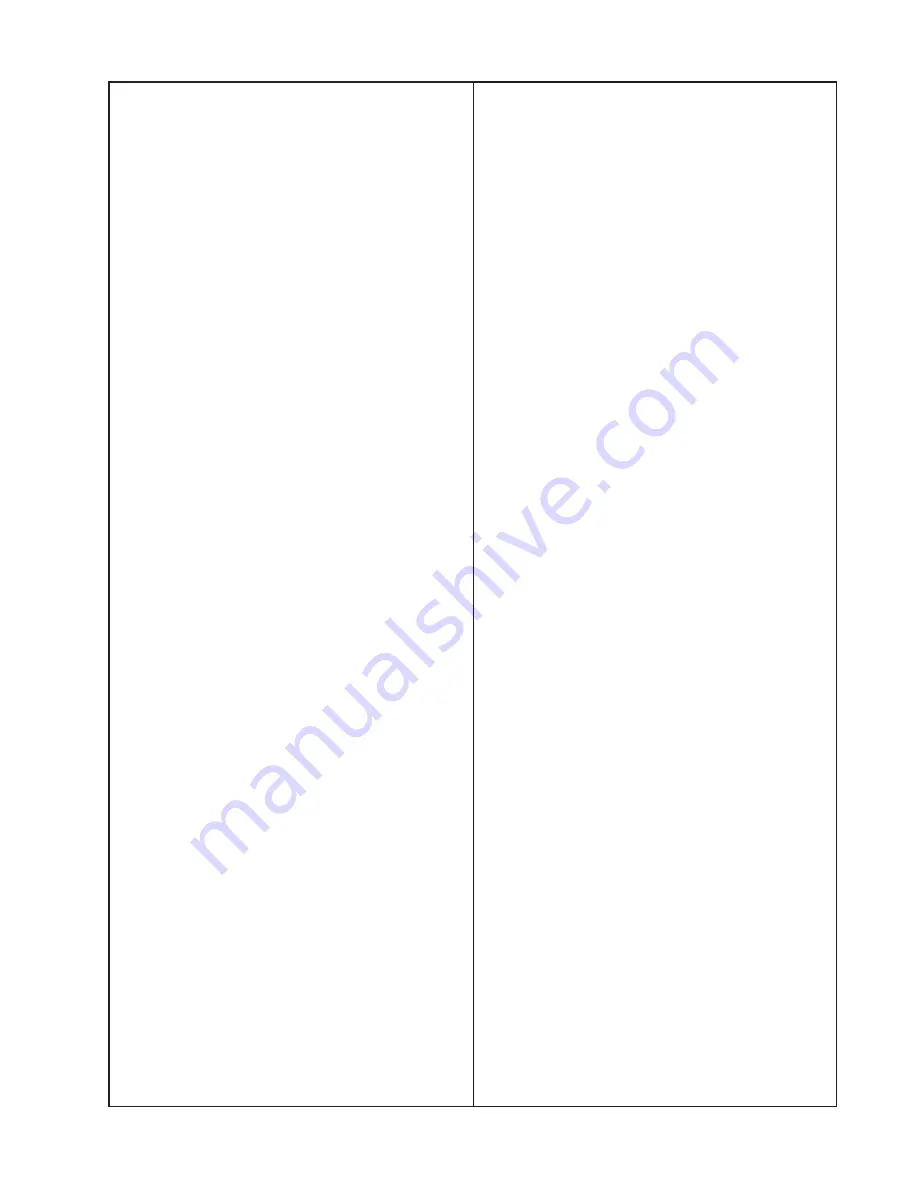
13
Note: Use a clean, well lit work area to
replace the diaphragm. The work area must
be free of magnetic materials that might be
attracted to the magnet in the compression
driver.
1. Rear Cover Removal
1.1 Carefully clean the outside of the
compression driver with a damp cloth.
1.2 Place the compression driver so the
rear is facing up.
1.3 Remove the three stainless steel
hexhead screws with a 5/32" hex wrench
by first loosening each screw one turn.
Then alternately loosen each screw until
they are removed from the rear cover.
1.4 Gently lift the rear cover straight up.
Set it down on its outside to keep the inside
clean.
2. Diaphragm Removal
2.1 Remove the black diaphragm assem-
bly by gently lifting and rotating it.
3. Compression Driver Magnet Inspection
Procedure
3.1 Examine the gap in which the coil of
the diaphragm sits by doing the following
steps.
A. Gently insert one end of a piece of
paper (approximately 1" x 1/2") into the
gap. Move the paper around the perimeter
of the gap. You should not feel any debris
or obstructions with the paper.
B. To remove the debris (if any) from
the gap, fold a piece of masking tap so that
both sides are sticky. Insert the tape into
the gap and work into and around the gap,
removing any debris. Check the gap with a
piece of paper. Once the gap is clean make
sure that there is no debris on the front
plate.
DIAPHRAGM REPLACEMENT PROCEDURE
4. Diaphragm Kit Replacement
4.1 Remove the replacement diaphragm
from its carton. Set it down so the coil is
facing up.
4.2 Grasp the diaphragm assembly around
its edges and gently place it onto the front
of the compression driver assembly.
Note: Take care not to damage the bobbin
as it comes in contact with the driver
assembly.
4.3 Slowly and gently rotate the dia-
phragm assembly so that the coil is worked
into the gap and the diaphragm assembly
rests smoothly against the front of the
compression driver.
4.4 Align the holes in the diaphragm
assembly with the holes in the compression
driver.
4.5 Place the rear cover back on by align-
ing the three screw holes and the three
post holes.
Note: Make sure the assembly fits together
flush, and the holes are aligned.
4.6 Place screw with lock washer into each
of the three holes. Tighten screws in this
order: clockwise with a torque setting of 5
inch-pounds. Counter clockwise with a
torque setting of 15 inch-pounds. Clockwise
with a torque setting of 25 inch-pounds.
4.7 Perform step 2 in the Disassembly/
Assembly Procedures.
4.8 Perform Test Procedures.
Note: If the gap is still not clean
replace the entire compression driver.
C. The front plate may have some small
smudges from fingerprints but there should
be no debris (from a shattered aluminum
diaphragm or any other source) and it
should feel smooth to the touch with no pits
in the metal.