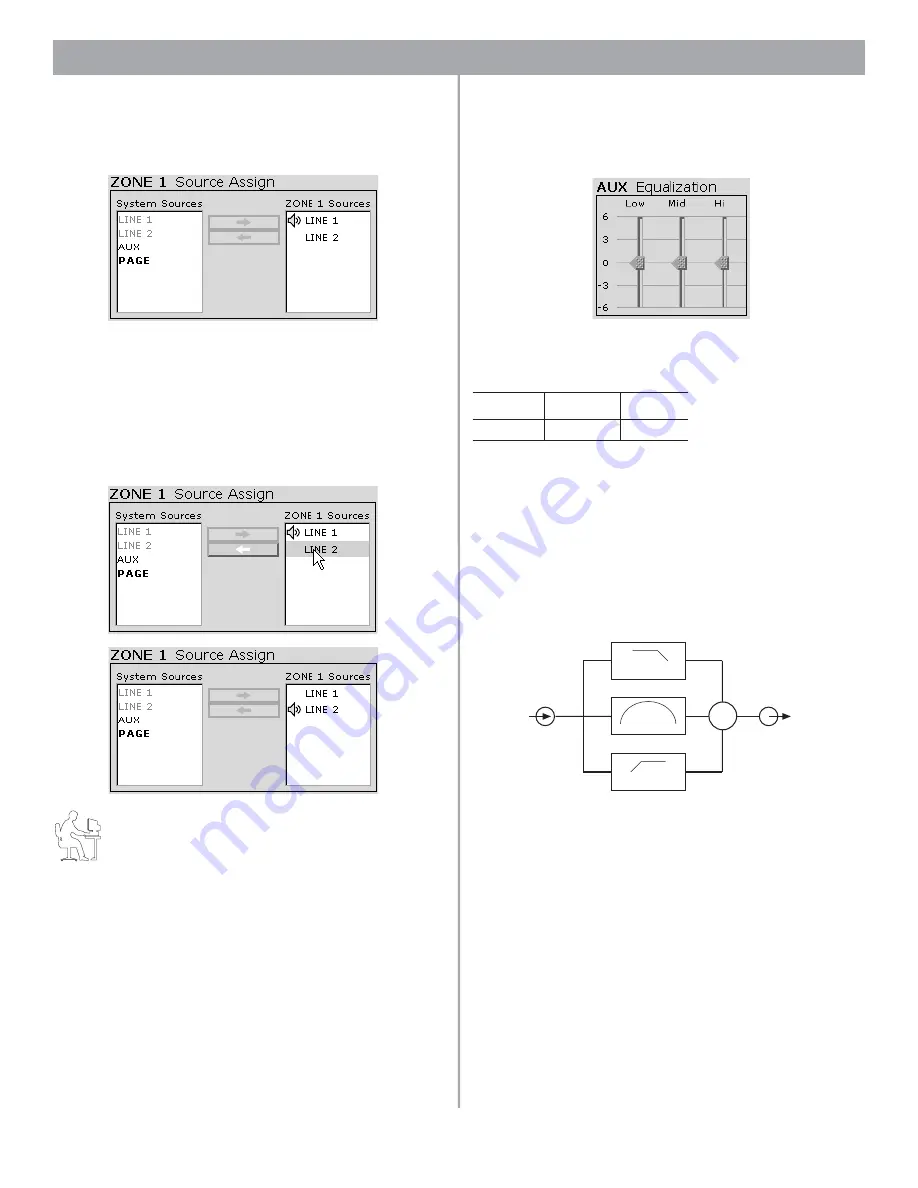
51 of 76
6.0 E-4 System Setup
When the source appears in the ZONE Sources list, it is
assigned to the current zone. Once a source is assigned to a
zone, that source is no longer available in the System
Sources list and appears grayed out
.
To unassign a source
1.
Select the source in the ZONE Sources list.
2.
Click the left arrow ( ) button to move the highlighted selec-
tion to the System Sources list.
To route a source to a zone
Double-click on the source in the ZONE Sources list. When the
source is routed, a sounding-speaker icon appears next to the
source.
Programmer’s Note:
Sources can also be routed by
using the source selection buttons on the user interface
installed in the zone.
6.3.5 Source EQ
An input source EQ control panel is available for inputs 3 and 4.
This three-band equalizer is used primarily to compensate for
microphone response or for handling noise.
Click and drag each slider to the level you want. The scale on the
left side of the panel is expressed in dB.
Factory default settings
Source EQ operation
The center frequency and shape of each EQ band is fixed and
can be adjusted by ±6 dB.
• The low-frequency EQ (LF-EQ) is a low-pass shelf EQ with a
corner frequency of 125 Hz and a roll-off of 6 dB per octave.
• The mid-frequency EQ (MF-EQ) has a center frequency of
1.6 kHz and a Q of 1.
• The high-frequency EQ (HF-EQ) is a high-pass shelf EQ with a
corner frequency of 8 kHz and a roll-off of 6 dB per octave
below this point.
Low
Mid
Hi
0 dB
0 dB
0 dB
MF-EQ
LF-EQ
HF-EQ
∑






























