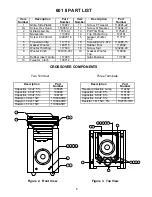5
DISASSEMBLY/ASSEMBLY PROCEDURES
1. Grille Removal
1.1 Reach behind the top part of the grille
and gently lift up on the grille.
1.2 Once the grille has been pulled off of
the four top clips, gently pull the grille away
from the front of the speaker, removing it
from the two clips on the lower part of the
cabinet.
2. Grille Replacement
2.1 Place the top of the grille on the top of
the cabinet so that the four clips on the
grille are aligned with the four grommets on
the cabinet. Press the clips into the grom-
mets so that they snap into place.
2.2 Place the lower part of the grille onto
the front of the cabinet so that the clips on
the grille align with the grommets on the
cabinet. Press the clips into the grommets
so that they snap into place.
3. Woofer Removal
3.1 Perform procedure 1.
3.2 Remove the four screws that secure
the woofer and the dress ring to the cabi-
net. Lift the woofer out from the cabinet.
Note: Reuse the dress ring.
3.3 Cut the wires as close to the woofer
terminals as possible.
Note: Make a note of the wiring configura-
tion.
4. Woofer Replacement
4.1 Strip the wires and connect them to the
woofer. Use the schematic diagrams on
page 7and 8 to ensure proper wiring.
4.2 Replace the four screws that secure
the woofer and the dress ring to the cabi-
net.
Note: The replacement woofer will come
with a dress ring that is not glued to the
woofer. Remove the dress ring from the
replacement woofer and discard it.
5. Tweeter Removal
5.1 Perform procedure 1.
5.2 Perform Procedure 3. It is necessary to
remove the woofer to gain access to the
tweeter's service loop. Removing the
woofer will also prevent accidental damage
to the woofer.
5.3 Remove the screw that secures the
tweeter to the tweeter bracket.
5.4 Cut the wires as close to the tweeter
as possible.
Note: Make a note of the wiring configura-
tion.
6. Tweeter Replacement
6.1 Strip the wires and connect them to the
replacement tweeter. Use the schematic on
page 7 and 8 to ensure proper wiring.
6.2 Replace the screw that secures the
tweeter to the tweeter bracket. Pull the
excess wires back into the cabinet and
twist them so that they do not cause a
buzz.
7. Crossover Access
7.1 Perform procedure 1.
7.2 Remove the top woofer.
7.3 The crossover is located under and in
front of the top woofer.
Содержание 601 II DIRECT/REFLECTING
Страница 1: ...601 II DIRECT REFLECTING SPEAKER SYSTEM Service Manual P N 118915 ...
Страница 10: ...9 ...