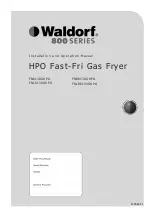Home Connect
en
41
FlexStart
Activate the
FlexStart
function to allow
your smart energy system (Energy
manager) to start your appliance once
your home photovoltaic system is able
to provide sufficient energy or the
energy tariff is good.
Note:
Your smart energy system
(Energy manager) cannot start your
appliance until it is connected to the
appliance.
Activate
FlexStart as follows:
1.
Select the programme you require.
2.
Use the
˜
and
ª
selection buttons
for the "Finished in" time to set the
required time.
3.
Press
A
(Start/Pause).
4.
Press
}
(Remote Start).
±
appears in the display.
The
FlexStart
function has now been
activated and the appliance will wait to
be remotely started by the smart energy
system (Energy manager).
If the time changes on the display to
ñ
„
.
‹œ
, for example, the smart energy
system (Energy manager) has
established a time at which your
appliance can start. The programme will
end after the specified time.
Notes
■
If the smart energy system (Energy
manager) does not start your
appliance, the programme will still be
started before the set time period
ends.
The programme will end when the
time period ends.
■
For safety reasons,
}
and in turn the
FlexStart
function will be deactivated
in the following circumstances:
– Press
A
.
– Open the door.
– Programme end.
– Press
#
to switch off the
appliance.
– Power failure.
If the
FlexStart
function is
deactivated, the
ñ
(ready in) will
remain active.
Adding more laundry or removing
laundry:
Note:
If the
FlexStart
function has
already been activated but the
programme has not yet started, you will
still be able to load more laundry or
remove some from the drum.
1.
Press
A
(Start/Pause).
2.
Open the door.
3.
Add or remove laundry.
4.
Close the appliance door.
5.
Press
A
(Start/Pause).
6.
Press
}
(Remote Start).
The
FlexStart
function has now been
activated and the appliance will wait to
be remotely started by the smart energy
system (Energy manager).
Information on data protection
When your appliance is connected for
the first time to a Wi-Fi network, which is
connected to the Internet, your
appliance transmits the following
categories of data to the Home Connect
server (initial registration):
■
Unique appliance identification
(consisting of appliance codes as
well as the MAC address of the
installed Wi-Fi communication
module).
■
Security certificate of the Wi-Fi
communication module (to ensure a
secure data connection).
■
The current software and hardware
version of your household appliance.
■
Status of any previous resetting to
factory settings.
This initial registration prepares the
Home Connect functions for use and is
only required when you want to use
these Home Connect functions for the
first time.
Note:
Ensure that the Home Connect
functions can be used only in
conjunction with the Home Connect app.
Information on data protection can be
accessed in the Home Connect app.