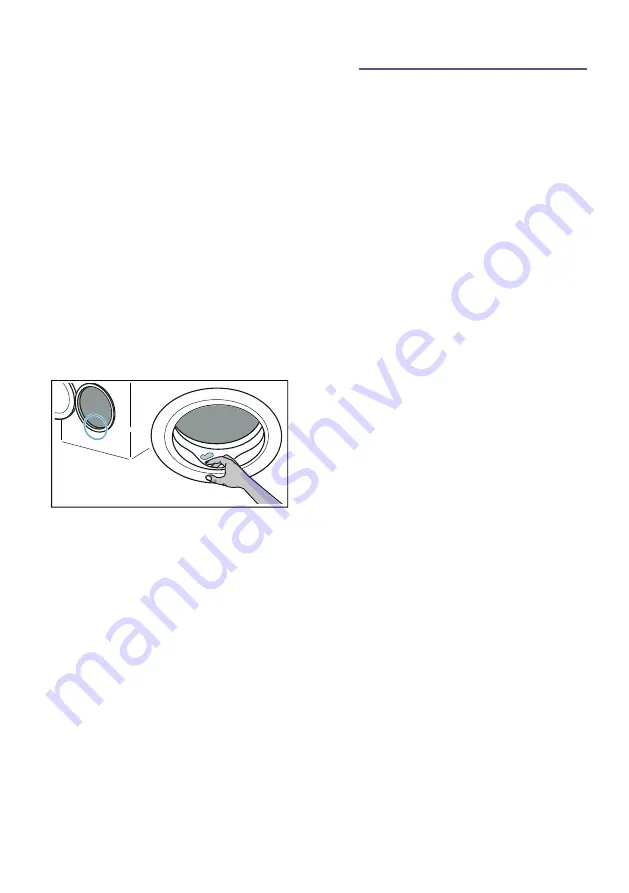
Home Connect
en
45
Removing laundry/switching
off the appliance
1.
Press the
#
button till the indicator
lamp turns off, release the button.
The appliance is switched off.
2.
Open the door and remove the
laundry.
3.
Turn off the water tap.
Note:
Not required for Aqua-Stop
models.
Notes
■
Do not leave any items of laundry in
the drum. They may shrink in the
next wash or discolour another item.
■
Remove any foreign objects from the
drum and the rubber seal – risk of
rusting.
■
Wipe the rubber seal dry.
■
Leave the door and detergent
drawer open so that any residual
water can evaporate.
■
Always wait until the programme
ends, as the appliance could still be
locked. Then switch the appliance
on and wait for it to unlock.
o
Home Connect
Home Connect
This appliance is Wi-Fi-capable and can
be remotely controlled using a mobile
device.
You can use the Home Connect app to
do the following on your appliance from
your mobile device:
■
Set up programs and launch them.
■
Adjust, activate and deactivate
program settings.
■
Query the status of programs.
■
Adjust, activate and deactivate
appliance settings.
■
Switch off the appliance.
Before you can use the Home Connect
functions, you will need to carry out the
following steps:
1.
Install the Home Connect app on
your mobile device.
2.
Register in the Home Connect app.
3.
Connect your appliance to your
home network automatically
or
manually (you only need to do this
the first time).
4.
Connect your appliance to the Home
Connect app.
You can find information about the app
on our Home Connect website
www.home-connect.com
Home Connect services are not
available in every country. The
availability of the Home Connect
function depends on the availability of
Home Connect services in your country.
You can find information on this at:
www.home-connect.com
Содержание WDU8H541SN
Страница 67: ...6 ...
















































