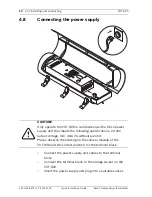VOT-320
Installing and connecting | en
9
Bosch Sicherheitssysteme GmbH
Quick Installation Guide
F.01U.245.673 | V4.5 | 2011.09
4.3
Earthing
–
Loosen the fixing screw on the bottom of the camera
housing next to the ground symbol.
–
Remove only the bottommost tooth lock washer from the
screw.
–
If you mount the camera on a pan/tilt, first attach the
corresponding bonding wire to the screw.For earthing, use
a wire AWG 18 size minimum. Attach the earthing wire to
the screw.Reattach the bottommost tooth lock washer.
–
Make sure the following sequence is maintained:
a.
Screw
b.
Tooth lock washer
c.
Bonding wire leading to the housing top
d.
Bonding wire leading to the camera module
e.
Only with pan/tilt: Bonding wire leading to the pan/tilt
f.
Earthing wire
g.
Tooth lock washer
–
Refasten the screw.
CAUTION!
For compliance with safety regulations, the earthing and
bonding wires must always be connected to the main ground
post.
Содержание VOT-320V0xxH
Страница 1: ...VOT 320 VOT 320V0xxL VOT 320V0xxH en Quick Installation Guide ...
Страница 2: ......
Страница 18: ...18 en Configuration VOT 320 F 01U 245 673 V4 5 2011 09 Quick Installation Guide Bosch Sicherheitssysteme GmbH ...
Страница 19: ......