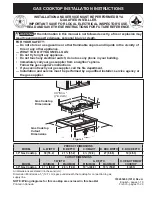58300000202443 ARA EN C
JANUARY 2018
Service Manual for Bosch 800 Series Built-in Wall Ovens
Page 31 of 43
Copyright by BSH Home Appliances Corporation
1901 Main St
▪
Suite 600
▪
Irvine, CA 92614
800 944-2904
This material is intended for the sole use of BSH authorized persons and may contain confidential and proprietary information. Any unauthorized review, use, copying, disclosure, or distribution in any format is prohibited.
7 TROUBLESHOOTING
The information in this section will be helpful when troubleshooting, diagnosing, and resolving faults and other issues affecting the normal operation
of the oven.
7.1
Error Codes
A
Service Guide/Wire Diagram
that includes error code information is available in
QuickFinder
and is also packed with every oven. Find it on the underside of the upper
plenum access panel as shown in Figure 39.
Additional error code information and suggested repair actions can be found in the
following table. Note that error codes which begin with
E1
apply specifically to the
single/upper oven cavity, and those which begin with
E2
apply specifically to the lower
oven cavity of double ovens.
Figure 39 Location of Service Guide on the control module access panel