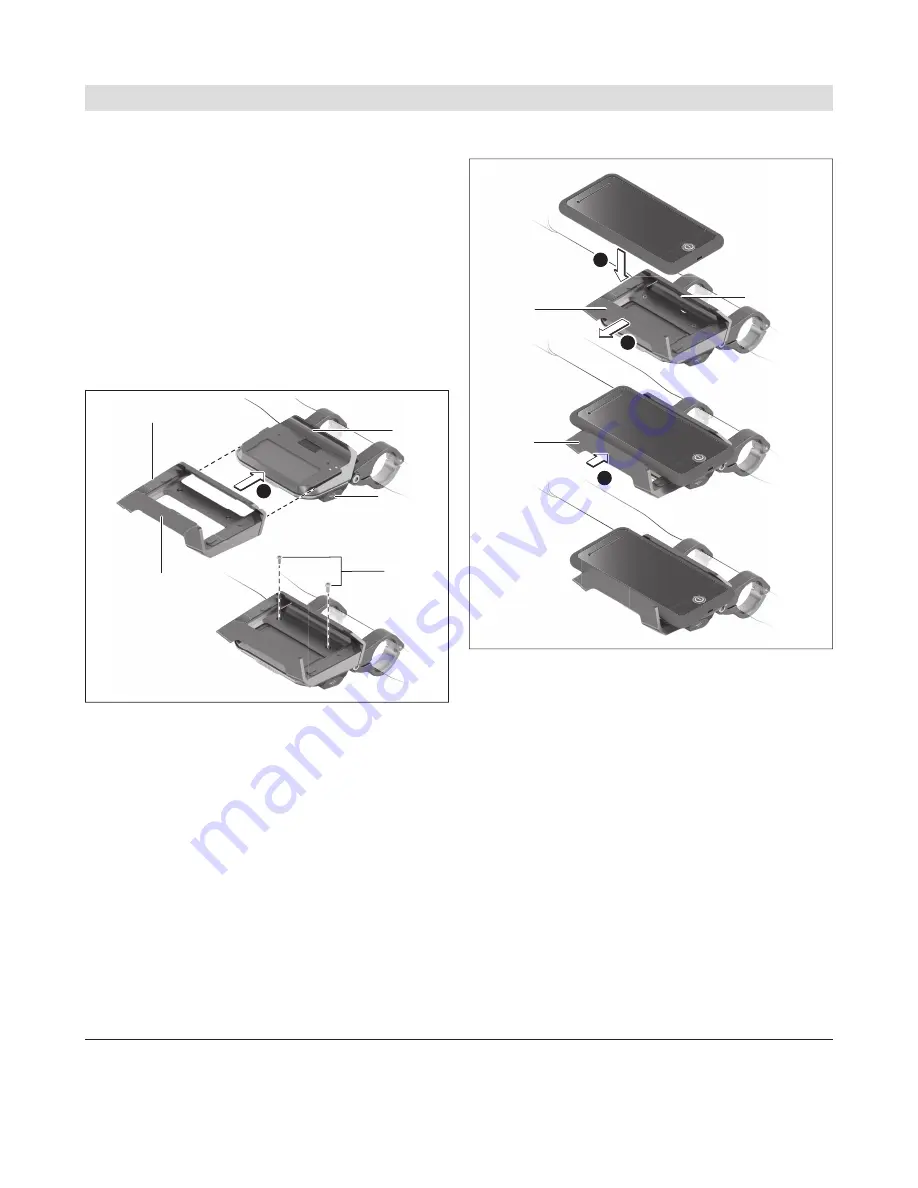
English –
8
1 270 U20 XBC | (09.04.2019)
Bosch eBike Systems
Inserting a smartphone into the universal
holder
A universal holder
(16)
is supplied for attaching a
smartphone. Specific holders for iPhones can be pur-
chased from the range of accessories. No separate
power supply is necessary for an iPhone holder.
For the universal holder, the power (5 V/1 A,
max. 1.5 A) is supplied using a separate USB cable
(included with delivery) via the micro A/B USB port of
the SmartphoneHub.
Attaching the universal mount
1
(17)
(19)
(18)
(16)
(5)
Push the universal holder
(16)
onto the Smartphone-
Hub from the front until you hear it click into place
➊
.
The universal holder can also be fixed in place using
the two fastening screws
(17)
.
Inserting the smartphone
4
2
3
(18)
(19)
(18)
Pull the front mounting bracket
(18)
forward
➋
.
Insert the smartphone with the long side of the phone
positioned against the rear mounting bracket
(19)
➌
.
Allow the front mounting bracket
(18)
to slide slowly
toward the smartphone and release it
➍
.
Power supply for the smartphone (optional)
The smartphone can be supplied with power
(5 V/1 A) using a separate USB cable (included with
delivery) via the micro A/B USB port of the Smart-
phoneHub. To do this, connect the smartphone to the
USB port of the SmartphoneHub using the USB cable.
Removing the smartphone
Use both hands to push the smartphone forward
along with the front mounting bracket until the smart-
phone can be removed from the universal holder. If
Содержание SmartphoneHub
Страница 2: ......

























