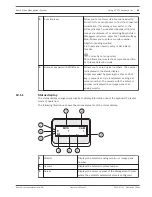Deleting video data
Main window >
>
tab
Note: You cannot restore deleted video data.
You can delete video data from the beginning of the recording to the position of the hairline.
The video data of all cameras available in the Timeline are deleted.
VRM recordings: Protected recordings are not deleted.
NVR recordings: When protected recordings are available, the deleting is not started.
To delete video:
1.
Move the Hairline to the desired position on the
Timeline
.
On the Timeline menu, click Delete Video....
The Delete Video dialog box is displayed.
2.
Make the appropriate settings.
For detailed information on the various fields, see the Online Help for the appropriate
application window.
4
Click Delete.
Confirm the warning message.
When deleting is finished, click Done.
Exporting video data
Main window
You can export video and audio data to a local drive, a CD/DVD drive, a Blu-Ray disk, a
network drive, or a USB drive.
All cameras that are assigned to the Image window are exported.
Note: If you use a USB drive, use a fast USB device to avoid failures.
The data is exported in native (Bosch VMS Archive Player) or ASF format.
When you export a video in native format, you can add Bosch VMS Archive Player as a viewer.
And you can protect the exported data with a password.
Data in ASF format can be played with standard software such as Windows Media Player.
You export the video and audio data of the displayed cameras.
Note: You need a permission for each camera that you want to export.
If exporting video data on a hard drive was not successful, the already exported video data is
deleted.
To export a time period (only availabe in
Playback Mode
):
1.
Click the
tab.
2.
Using the Hairline, select the time period on the
Timeline
.
3.
Click
.
The Export Video dialog box is displayed.
The selected time period is copied to the Start: and End: fields.
4.
Make the appropriate settings.
5.
Click OK. The files are exported to the selected data medium.
To export a single search entry (only availabe in
Playback Mode
):
1.
Perform a search for video data.
8.7
8.8
26
en | Managing recorded videos
Bosch Video Management System
2012.07 | V1 | Operation Client
Operator's Manual
Bosch Sicherheitssysteme GmbH
Содержание MBV-BPRO-40
Страница 1: ...Bosch Video Management System MBV BPRO 40 en Operator s Manual ...
Страница 2: ......
Страница 85: ......