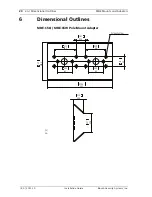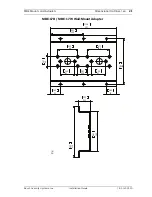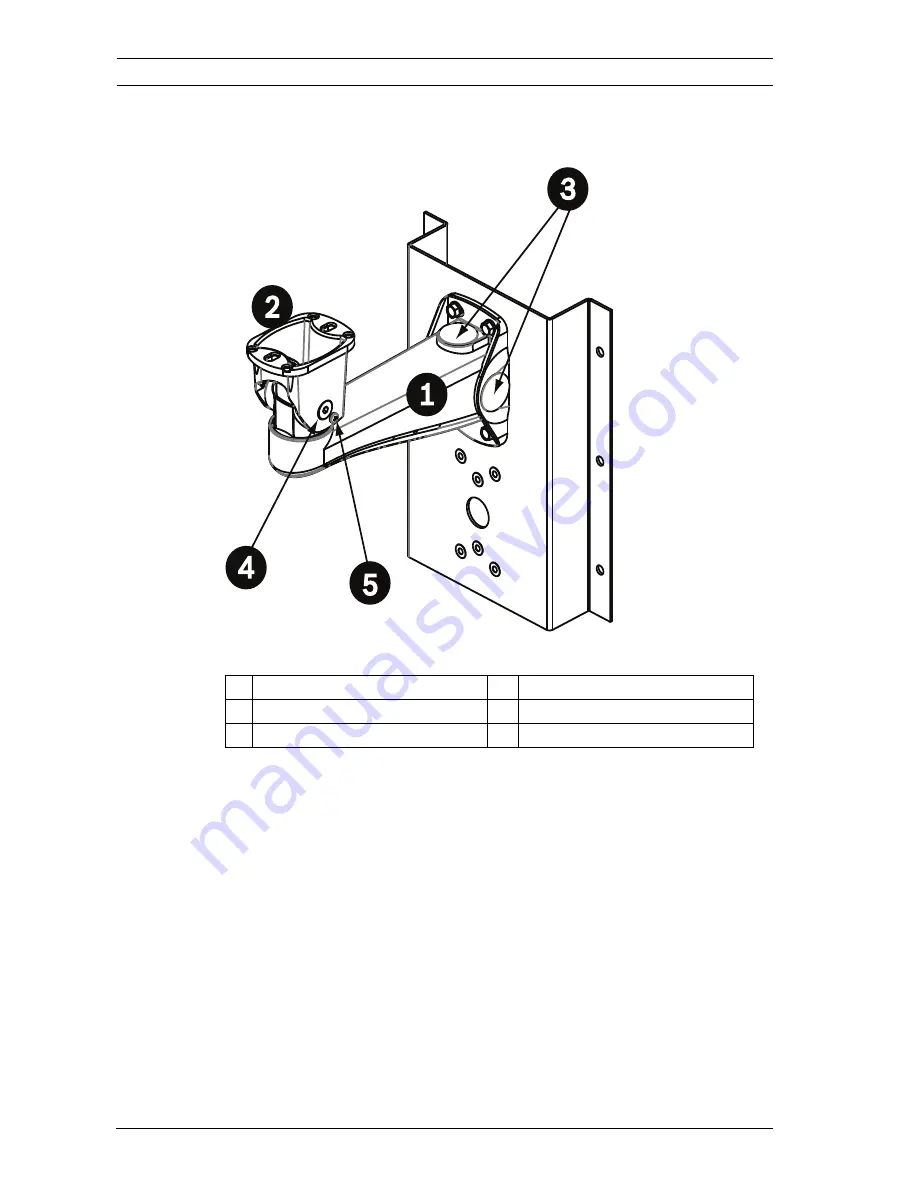
18
en | Attaching Cameras to the Brackets
MBE Mounts and Adapters
| 3.0 | 2011.10
Installation Guide
Bosch Security Systems, Inc.
Use the following illustration to identify the parts of the MBE-27
bracket:
Figure 5.2
MBE-28 Bracket with MBE-17 Wall-Mount Adapter
Use the following procedure to mount a REG-D1 or REG-L1
camera:
1.
Attach the MBE-28B Bracket to a wall or a pole according
to the instructions in
Section 3 MBE-27/28 Wall Mount
Applications, page 8
, or
Section 4 MBE-27/28 Pole Mount
Applications, page 12
.
2.
Route the cable attached to the REG-D1 or REG-L1 camera
through the MBE-28B and into the wall or through one of
the plugs to facilitate cable management.
3.
Align the six (6) inner screw holes on the REG-D1 or REG-
L1 with the bolt holes on the bracket mounting head.
1 MBE-28 Bracket
4
Tilt Bolt
2 Bracket Mounting Head
5
Locking Bolt
3 Hole Plugs
Содержание MBE Series
Страница 1: ...MBE Mounts and Adapters MBE Series en Installation Guide ...
Страница 2: ......
Страница 24: ...24 en Dimensional Outlines MBE Mounts and Adapters 3 0 2011 10 Installation Guide Bosch Security Systems Inc ...
Страница 25: ......