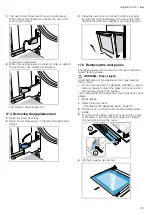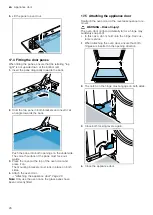en
Accessories
14
5.4 Cooking compartment
The functions in the cooking compartment make your
appliance easier to use.
Rails
The rails in the cooking compartment enable you to
place accessories at different heights.
The cooking compartment has five shelf positions. The
shelf positions are numbered from bottom to top.
You can remove the rails, e.g. for cleaning.
→
Lighting
The oven light lights up the cooking compartment.
With most types of heating and functions, the lighting
lights up during operation. If you use the function se-
lector to end the operation, the lighting switches off.
The oven light setting on the function selector can be
used to switch on the light without heating.
Cooling fan
The cooling fan switches on and off depending on the
appliance's temperature. The hot air escapes above
the door.
ATTENTION!
Do not cover the ventilation slot above the appliance
door. The appliance overheats.
▶
Ensure that the ventilation slots are unobstructed.
To ensure that the appliance cools down more quickly
after operation, the cooling fan continues to run for a
certain period afterwards.
Appliance door
If you open the appliance door during operation, the
operation continues.
Condensation
Condensation can occur in the cooking compartment
and on the appliance door when cooking. Condensa-
tion is normal and does not adversely affect appliance
operation. Wipe away the condensation after cooking.
6 Accessories
Use original accessories. These have been made espe-
cially for your appliance.
Note:
Heat may deform the accessory. This deforma-
tion has no effect on the function. When the accessory
cools down, it will regain its original shape.
The accessories supplied may differ depending on the
appliance model.
Accessories
Use
Wire rack
¡
Baking tins
¡
Ovenproof dishes
¡
Cookware
¡
Meat, e.g. roasting joints or steak
¡
Frozen meals
Universal pan
¡
Moist cakes
¡
Biscuits
¡
Bread
¡
Large roasts
¡
Frozen meals
¡
Catching dripping liquids, e.g. fat when
grilling food on the wire rack.
6.1 Using the accessory
Always slide the accessory into the cooking compart-
ment correctly. This is the only way that you can re-
move the accessory halfway without it tipping.
1.
Insert the accessory between the two guide rods for
a shelf position.
Wire rack
Insert the wire rack with the open
side facing the appliance door and
the curved lip facing downwards.
Baking tray
E.g. univer-
sal pan or
baking tray
Slide the tray in with the sloping
edge facing the appliance door.
2.
To place the accessory at the shelf positions with
the pull-out rails, pull out the pull-out rails.