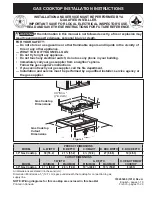10
Cooking area
Here is an overview of the control panel. The design depends
on the respective appliance model.
Control panel
Details may vary depending on the appliance model.
Function selector
Use the function selector to select the required type of heating.
The function selector knob can be rotated to the right or to the
left.
The indicator lamp for the set hotplate lights up.
Temperature selector
Use the temperature selector to set the temperature.
The small light above the temperature selector is lit when the
oven is heating. It switches off during pauses in heating. For
some settings, it does not light up.
Burner knob
You can adjust the heat setting of the hotplates using the four
burner knobs.
There is a limit stop at the end of the settings area. Do not turn
the timer beyond this.
The cooking compartment
The oven light is located in the cooking compartment. A cooling
fan protects the oven from overheating.
Oven light
During operation, the oven light in the cooking compartment is
on.
Cooling fan
The cooling fan switches on and off as required. The hot air
escapes above the door.
So that the cooking compartment cools down more quickly
after operation, the cooling fan continues to run for a certain
period afterwards.
Caution!
do not cover the ventilation slots. Otherwise the oven will
overheat.
Explanations
1
Standard burner
2
Standard burner
3
High output burner
4
Economy burner
Positions
Function
þ
Zero position
The oven is switched off.
<
3D hot air*
For tarts and cakes from level 1 to
level 3. A fan with a ring heating
element on the back panel of the
oven ensures that the heated air is
distributed evenly.
B
Defrosting
Example: meat, poultry, bread and
tarts. The fan distributes the
heated air around the food.
^
Oven light
The oven light comes on
* Type of heating in accordance with energy efficiency class
EN50304.
Positions
Function
ÿ
Zero position
Oven not hot.
50-250
Temperature
range
Temperature in °C.
I Temperature
set-
ting
The first line after 250 ºC pro-
vides a temperature of 260 °C.
ll
Temperature set-
ting
The second line after 250 ºC pro-
vides a temperature of 270 °C.
Positions
Function/gas oven
þ
Zero position
The oven is switched off.
8
Ignition position
Ignition position
—
˜
Settings area
Large flame = highest setting
Economy flame = lowest setting
Содержание HGD524321Z
Страница 1: ... en Instruction manual Free standing cooker HGD524321Z ...
Страница 2: ......