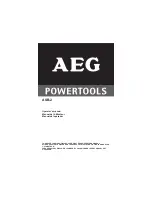22
| English
1 619 929 740 | (24.7.07)
Bosch Power Tools
Selecting the Tool Holder
For hammer drilling, SDS-plus drilling tools that
can be inserted into the SDS-plus tool holder
1
are required.
For drilling without impact in wood, metal, ce-
ramic and plastic, use non-SDS-plus drilling
tools (e. g. drill bits with cylindrical shank). A
keyless or a key type drill chuck is required for
such drilling tools.
Note:
Do not use drilling tools without SDS-plus
for hammer drilling! Drilling tools without SDS-
plus as well as the tool holder are damaged
when used for hammer drilling.
GBH 24 VFR:
The SDS-plus tool holder
1
can
easily be exchanged against the keyless replace-
ment chuck
19
provided.
Changing the Tool Holder
Dismounting the SDS-plus Tool Holder or the
Quick change keyless chuck (see figure D)
Pull the lock ring of the tool holder
4
firmly in
the direction of the arrow, hold it in this position
and pull off the tool holder
1
or the keyless re-
placement chuck
19
toward the front.
After removing, protect the tool holder
1
or the
quick change keyless chuck
19
against contami-
nation. Lightly lubricate the engaging grooves, if
required.
Mounting the SDS-plus Tool Holder or the
Quick change keyless chuck
Grasp the tool holder
1
or the keyless replace-
ment chuck
19
completely with your hand. Slide
the tool holder
1
or the keyless replacement
chuck
19
with a turning motion onto the drill
chuck mounting until a distinct latching noice is
heard.
The tool holder
1
or the quick change keyless
chuck
19
is automatically locked. Check the
locking effect by pulling the tool holder.
Changing the Key Type Drill Chuck
(GBH 24 VRE) (see figure E)
Mounting the Key Type Drill Chuck
Screw the SDS-plus adapter shank
18
into a key
type drill chuck
17
. Secure the key type drill
chuck
17
with the securing screw
16
.
Please ob-
serve that the securing screw has a left-hand
thread.
Clean the shank end of the adapter shank and
apply a light coat of grease.
Insert the key type drill chuck with the adapter
shank into the tool holder with a turning motion
until it automatically locks.
Check the locking effect by pulling the key type
drill chuck.
Dismounting the Key Type Drill Chuck
Push the locking sleeve
3
toward the rear and
pull out the key type drill chuck
17
.
Changing the Tool
With the SDS-plus tool holder, simple and con-
venient tool changing is possible without addi-
tional aids.
As a requirement of the system, the SDS-plus
drilling tool can move freely. This causes a cer-
tain radial run-out at no-load, which has no ef-
fect on the accuracy of the drill hole, as the drill
bit centres itself upon drilling.
The dust protection cap
2
largely prevents the
entry of drilling dust into the tool holder during
operation. When inserting the tool, take care
that the dust protection cap
2
is not damaged.
f
A damaged dust protection cap should be
changed immediately. We recommend hav-
ing this carried out by an after-sales serv-
ice.
Inserting SDS-plus Drilling Tools (see figure F)
Clean and lightly grease the shank end of the
tool.
Insert the tool in a twisting manner into the tool
holder until it latches itself.
Check the latching by pulling the tool.
OBJ_BUCH-372-001.book Page 22 Tuesday, July 24, 2007 1:31 PM