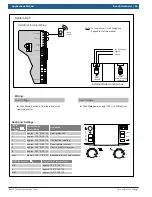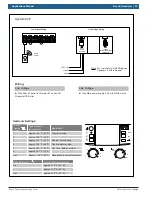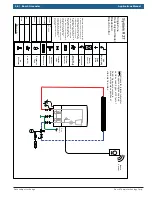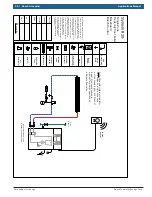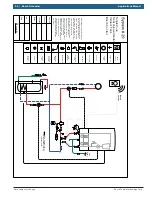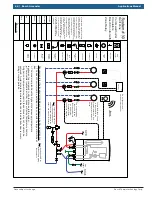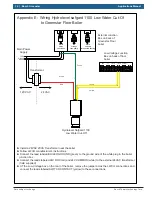Applications Manual Bosch Greenstar
| 69
Bosch Thermotechnology Corp.
Data subject to change
Appendix C:
FW200 Quick Set-up Guide
This is a quick reference to highlight the BASIC
programming of this control. For a more in depth
understanding or complete programming of the control,
please refer to the FW 200 Installation and Operating
manuals.
At any time, pressing the Menu button (Fig.1, pos.3) will
bring you back to the standard display.
The FW200 is sold separately, and is not compatible any
of the NSC components (CZM100, CRC100, CRC200).
Instructions for programming
Set Date and Time upon initial start-up
—
Turn dial (Fig.1, pos.1) to adjust time and date. Press
the dial to finalize your selection.
—
You will be asked about System configuration, which is
only necessary if you have added additional controls.
If you see this prompt, press and hold the menu
button (Fig.1, pos.3) until it disappears.
Set Date and Time after intitial programming
—
Push the
menu button
once and release. On the
display
Vacation
will be highlighted.
—
Turn dial counter-clockwise until
General Settings
is
highlighted.
—
Push dial once and release.
Time and Date
will be
highlighted.
—
Push dial again and
Time
will be highlighted. Set time
by pushing dial and rotating. Once complete, push
again to lock in time setting.
—
Turn dial until
Date
is highlighted. Set date by pushing
dial and turning to select. Push dial once to lock in
date setting.
1
2
3
4
5
6
9
12
h
15
18
21
24
h
3
6
Fig. 1
Controller with front
fl
ap open
Set for constant heating (no night set back)
This can be done
two ways:
1. Turn selector (Fig.1, pos.2) to the Comfort Symbol (
).
2. Or change programming.
To change programming:
—
Press and release menu button.
Vacation
will be
highlighted.
—
Turn dial one click counter-clockwise to highlight
Heating
and push dial to select.
—
Program will be highlighted. Push dial to select.
—
Activate
will be highlighted. Turn the dial one click
to highlight
Edit
and push dial to select.
—
Program A will be highlighted. Push dial to select.
—
Replace with preset program
will be highlighted.
Turn the dial counter-clockwise to display
All days
and push dial to select.
—
P1
will be highlighted. Press the dial again and the
display will
fl
ash.
—
Turn dial one click clockwise to 12:00PM.
—
Press the dial and rotate it until
Comf.
appears.
The area around the display should fill in.
—
Press dial again to lock in your program.
—
Press the menu button to return to main display.
Содержание FS 100
Страница 2: ...2 Bosch Greenstar Applications Manual Bosch Thermotechnology Corp Data subject to change ...
Страница 73: ...Applications Manual Bosch Greenstar 73 Bosch Thermotechnology Corp Data subject to change ...
Страница 74: ...74 Bosch Greenstar Applications Manual Bosch Thermotechnology Corp Data subject to change ...
Страница 75: ...Applications Manual Bosch Greenstar 75 Bosch Thermotechnology Corp Data subject to change ...