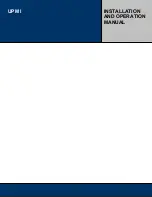Ground
The UPM controller takes its ground
reference from the unit chassis which is
connected to the controller via the C-GND
spade terminal.
DIP Switch Settings
l
f
e
IP switch default settings.
Figure 2 - Dip switch settings
le on the UPM
nstant signal or a pulse.
is selected the UPM will
The DIP switch is used to configure most of
the avai able eatures of th UPM as follows:
Alarm mode, Constant or Pulse
Reset mode, Y signal or R signal
Lockout mode, two (2) or four (4)
Strikes
Test mode, Normal or Test operation
The settings shown below are factory default
for most heat pump applications, however
the Unit wiring diagram is the ultimate guide
for factory D
The following table is availab
board as well and it depicts the switch
position and its associated functionality.
Selectable Alarm Mode
The UPM controller can be configured to
have either a co
If constant (CONT) is selected the UPM will
provide a closed contact until the alarm is
cleared.
If pulsed (PULSE)
sequence the alarm contact with the fault
ED flashes.
L
UPM DIP SWITCH CONFIGURATION
4
LOCKOUT 4 2
3
RESET
R
Y
2
ALARM CONT
PULSE
1
TEST
YES
NO
Figure 3 - DIP switch table
ON
1
2
3
4
LOCKOUT
RESET
ALARM
TEST
7