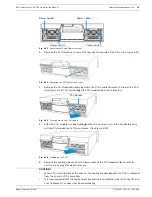RAID Subsystem DVA-16K | Installation Manual
Subsystem Maintenance | en
51
Bosch Security System
F.01U.027.799 | V2 | 2008.08
Fig. 6.11
Power Sockets and Power Switches
3.
Remove the PSU retention screw at the top right-hand side of the PSU. (See
Figure 6.12
)
Fig. 6.12
Removing the PSU Retention Screw
4.
Remove the PSU module by pressing down the PSU handle found on the top of the PSU.
(See
Figure 6.13
) This will dislodge the PSU module from the subsystem.
Fig. 6.13
Pressing Down the PSU Handle
5.
After the PSU module has been dislodged from the enclosure, use the handle to gently
pull the PSU module out of the enclosure. (See
Figure 6.14
)
Fig. 6.14
Dislodging the PSU
6.
Remove the cooling module from the lower level of the PSU module. Please refer to
Section 6.6 Cooling Module Maintenance
.
Power Socket
Power Socket
Power Switch
Power Switch
PSU Handle
PSU Handle
CAUTION!
•
When a PSU is pulled out of the chassis, the cooling module beneath the PSU is removed
from the chassis at the same time.
•
It is recommended that the replacement procedure is completed in less than five (5) min-
utes to prevent the subsystem from overheating.
Содержание DVA-16K SCSI
Страница 1: ...RAID Subsystem DVA 16K DVA 16K SCSI Premium Series en Installation Manual ...
Страница 2: ......
Страница 71: ......