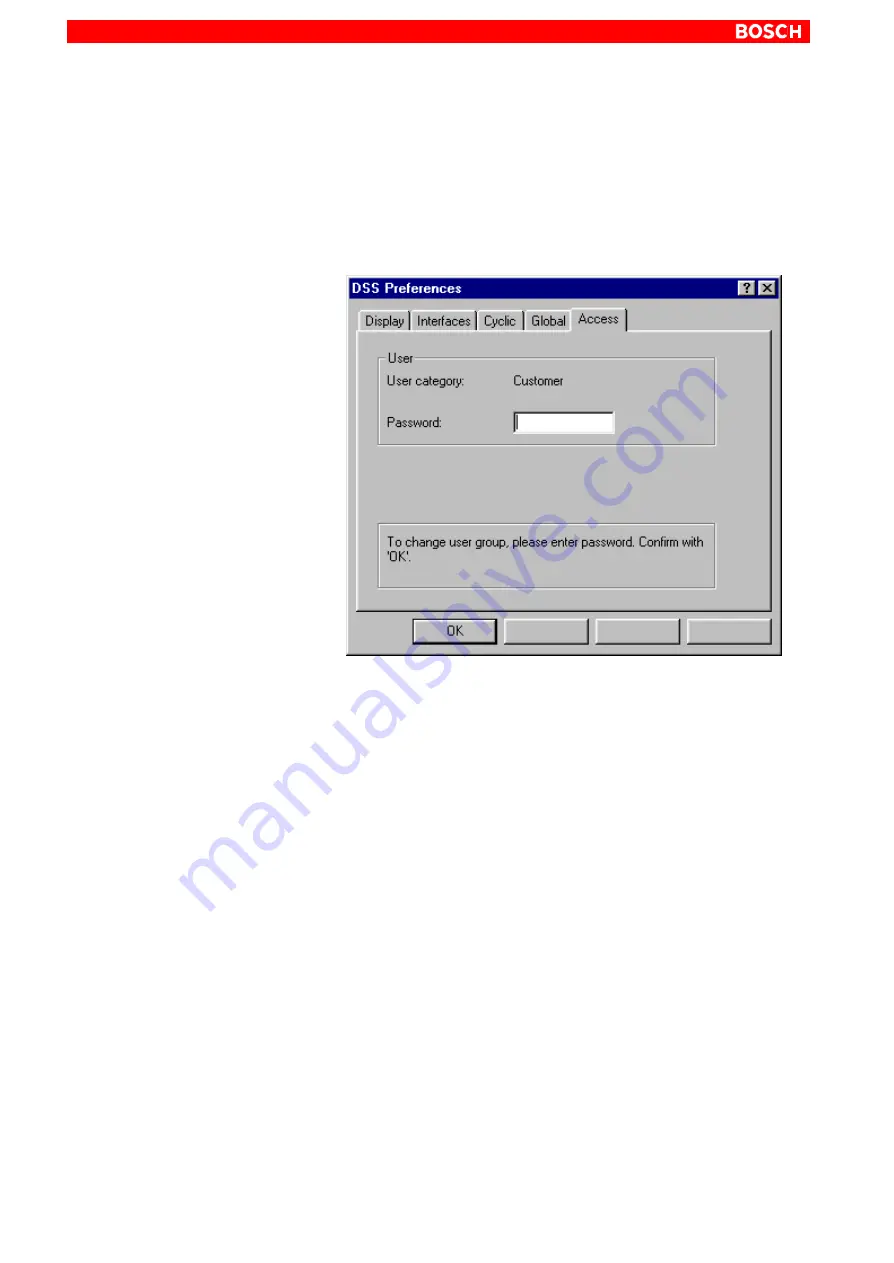
Firmware Update
7–2
1070 066 028-101 (01.05) GB
7.2
Selecting the download dialog
L
Proceed as follows:
1. Change the user group to ”Bosch-Service (Level-2)”.
Select the menu sequence:
EXTRAS
"
DSS PREFERENCES
"
ACCESS
Cancel
Help
Apply
The user group is changed by hitting ”OK” as soon as the relevant pass-
word has been entered.
You may obtain the password on request from Bosch Automationstech-
nik, Erbach:
D
Tel.: +49 (0)6062-78-0
D
Email: [email protected]












































