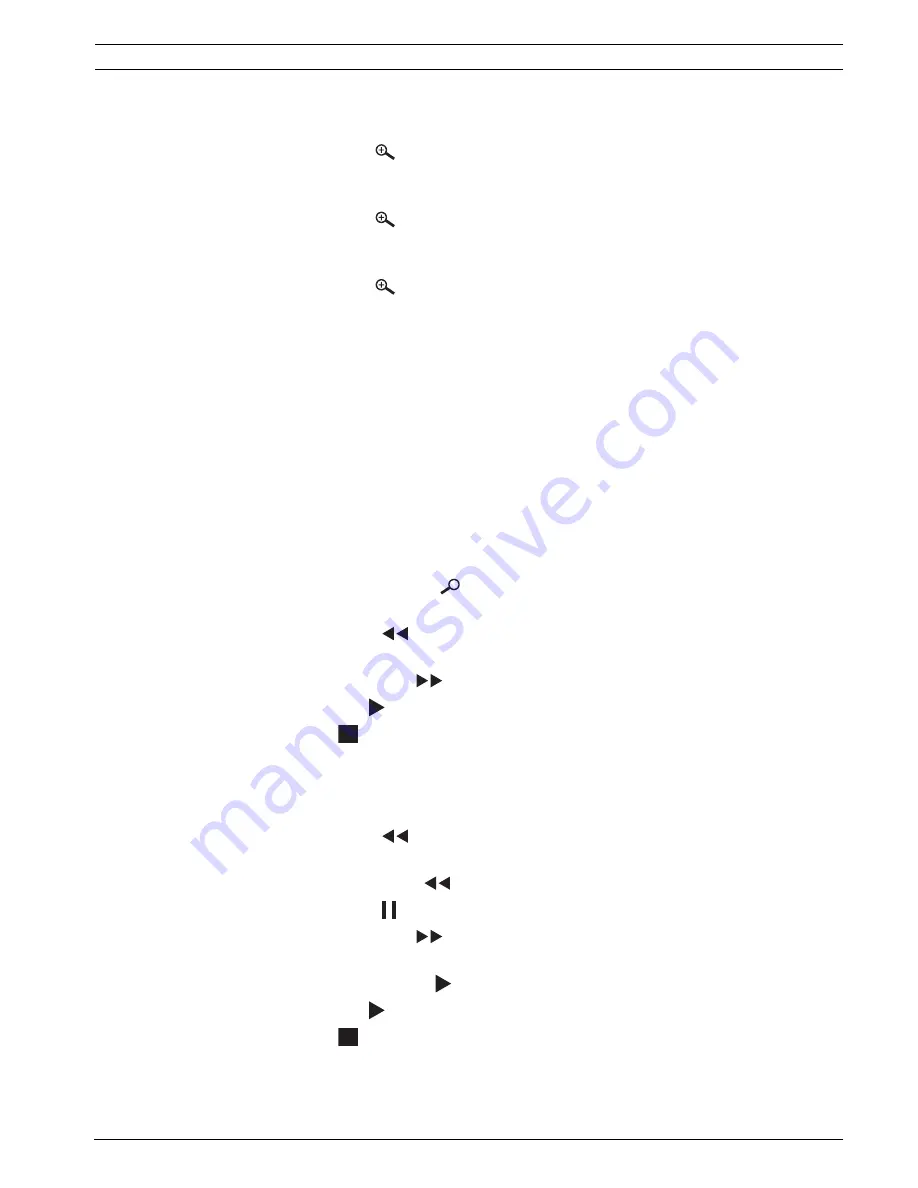
Divar 700 Series
Operating instructions | en
43
Bosch Security Systems
Installation and Operation manual
F.01U.246.471 | v3.4 | 2011.06
Zoom
To zoom in on a video image:
1.
Press the zoom
key.
–
The picture is enlarged by a factor of 2.
2.
Use the arrow keys to select the area of the picture to be displayed.
3.
Press the zoom
key again to zoom in further.
–
The picture is enlarged by a factor of 4.
4.
Use the arrow keys to select the area of the picture to be displayed.
5.
Press the zoom
key again to return to a full picture and leave the zoom mode.
Alternatively, right click and select
Zoom
or
Exit zoom
to enable or disable zoom mode
with the mouse. While in zoom mode, click on an area of the screen to zoom in on. Use
the scroll wheel to zoom in and out.
5.4
Live and playback
5.4.1
Live mode
The live mode is the normal operating mode of the unit where live pictures are viewed from
the cameras. From live mode, switching to playback mode or to the system menu is possible.
5.4.2
Accessing playback functions
Access to playback functions may require a password. Discuss this with the administrator.
1.
To search, use the top menu and click the search icon.
2.
Choose
Event
search or
Date/time
search from the pull-down menu.
Alternatively, press the search
key to switch to date/time search directly.
To enter the playback mode, use one of the following keys:
–
Press the rewind
key to start reverse playback of recordings for the displayed
cameras.
–
Press the fast forward
key to start playback from one minute earlier.
–
Press the play
key to resume playback from the last selected playback position.
Press the stop
key to switch back to live viewing. An alarm also switches the unit back to
live viewing.
5.4.3
Playback mode
In playback mode, the video control keys operate as follows:
–
Press the rewind
key to start reverse playback of recordings. Pressing it again and
again increases the display rate to a maximum before returning it back to normal speed
again. Press the rewind
key in the pause mode to step back one frame at a time.
–
Press the pause
key to freeze the picture.
–
Press the fast forward
key to start playback of recordings. Pressing it again and
again increases the display rate to a maximum before returning it back to normal speed
again. Press the forward
key in the pause mode to step forward one frame at a time.
–
Press the play
key to resume playback.
Press the stop
key to switch back to live viewing. An alarm also switches the unit back to
live viewing.






























