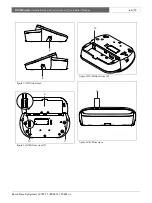Bosch Security Systems | 2007-11 | 9922 141 70691 en
DCN Wireless
| Installation and User Instructions | Central Devices
en
| 68
13
System operation
13.1
Start the system
Before starting the system, make sure:
•
the system is correctly installed.
•
the required number of wireless discussion units
have been subscribed.
Do as follows:
1 Push the on/off switch on the central control unit.
The display comes on. All devices in the DCN and
optical network are activated.
2 Install the battery packs in the wireless discussion
units.
3 Push the microphone buttons on the wireless
discussion units to activate the wireless discussion
units. The LED around the microphone button
comes on as yellow for 250 milliseconds (if the
software version of the wireless discussion unit is
lower than 2.35, the LED around the microphone
button comes on as green for 2 seconds).
•
If all LEDs of the wireless discussion unit are off, the
wireless discussion unit is activated, and ready to
use.
•
If the LED around the microphone button stays on
as yellow, and the indicator ring of the microphone
comes on as red, the wireless discussion unit cannot
find the subscribed wireless network. If the wireless
network is found within 15 minutes, the wireless
discussion unit connects. If not, the wireless
discussion unit automatically deactivates (if the
software version of the wireless discussion unit is
lower than 2.35, the LED around the microphone
button alternates red and yellow for 5 seconds to
indicate that the wireless discussion unit cannot find
the subscribed wireless network. If the wireless
network is found within 5 seconds, the wireless
discussion unit connects. If not, the wireless
discussion unit automatically deactivates).
•
If you want to use the wireless discussion unit in a
new system, but it is already subscribed to another
system (see previous bullet point), you must first
deinitialize the unit (refer to section 14.6.3). After the
unit has been de-initialization it must be subscribed
to the new system (refer to section 14.6.2).
13.2 Stop the system
Do as follows:
1 Select the
4A Wireless Mode
menu item of the
configuration menu of the central control unit.
2 Set the value of the parameter in the menu item to
Off
. All wireless discussion units are deactivated.
3 Push the on/off switch of the central control unit.
The display goes off. All devices in the DCN and the
optical network are deactivated.
Note
If necessary, charge the battery packs.
Содержание DCN multimedia
Страница 1: ...Installation and User Instructions Wireless discussion system en DCN Wireless ...
Страница 2: ......
Страница 104: ...Bosch Security Systems 2007 11 9922 141 70691 en DCN Wireless Installation and User Instructions Appendices en 104 ...
Страница 105: ......
Страница 106: ......
Страница 107: ......
Страница 108: ......
Страница 109: ......
Страница 110: ......
Страница 111: ......
Страница 112: ......
Страница 113: ......