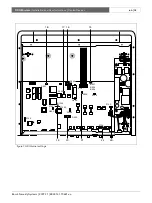Bosch Security Systems | 2007-11 | 9922 141 70691 en
DCN Wireless
| Installation and User Instructions | Central Devices
en
| 35
10.3.2 S600 switches
10.3.3 RS232 configuration
Use the
S500
switches to configure the RS232 ports of
the central control unit (refer to table 10.2 and table
10.3).
table 10.1: S600 switches (* = default)
Switch
Position
Description
S600-1
ON*
OFF
Reserved. Do not change the position of this switch.
S600-2
ON
OFF*
Reserved. Do not change the position of this switch.
S600-3
ON
OFF*
Reserved. Do not change the position of this switch.
S600-4
ON
OFF*
Reserved. Do not change the position of this switch.
S600-5
ON
OFF*
Reserved. Do not change the position of this switch.
S600-6
ON
OFF*
Reserved. Do not change the position of this switch.
S600-7
ON
OFF*
Reserved. Do not change the position of this switch.
S600-8
ON
OFF*
Boot mode. Enables the download of new firmware (in case a download failed).
Normal operation.
table 10.2: RS232 protocol (* = default)
Protocol
Port 1
Port 2
S500-1
S500-2
S500-5
S500-6
Open interface
Off
Off
Off
Off
Terminal
Off
On
Off
On
Full
On*
Off*
On
Off
Camera control
On
On
On*
On*
table 10.3: RS232 baudrate (* = default)
Baudrate
Port 1
Port 2
S500-3
S500-4
S500-7
S500-8
9.6k
Off
Off
Off
Off
19.2k
Off
On
Off*
On*
57.6k
On
Off
On
Off
115.2k
On*
On*
On
On
Содержание DCN multimedia
Страница 1: ...Installation and User Instructions Wireless discussion system en DCN Wireless ...
Страница 2: ......
Страница 104: ...Bosch Security Systems 2007 11 9922 141 70691 en DCN Wireless Installation and User Instructions Appendices en 104 ...
Страница 105: ......
Страница 106: ......
Страница 107: ......
Страница 108: ......
Страница 109: ......
Страница 110: ......
Страница 111: ......
Страница 112: ......
Страница 113: ......