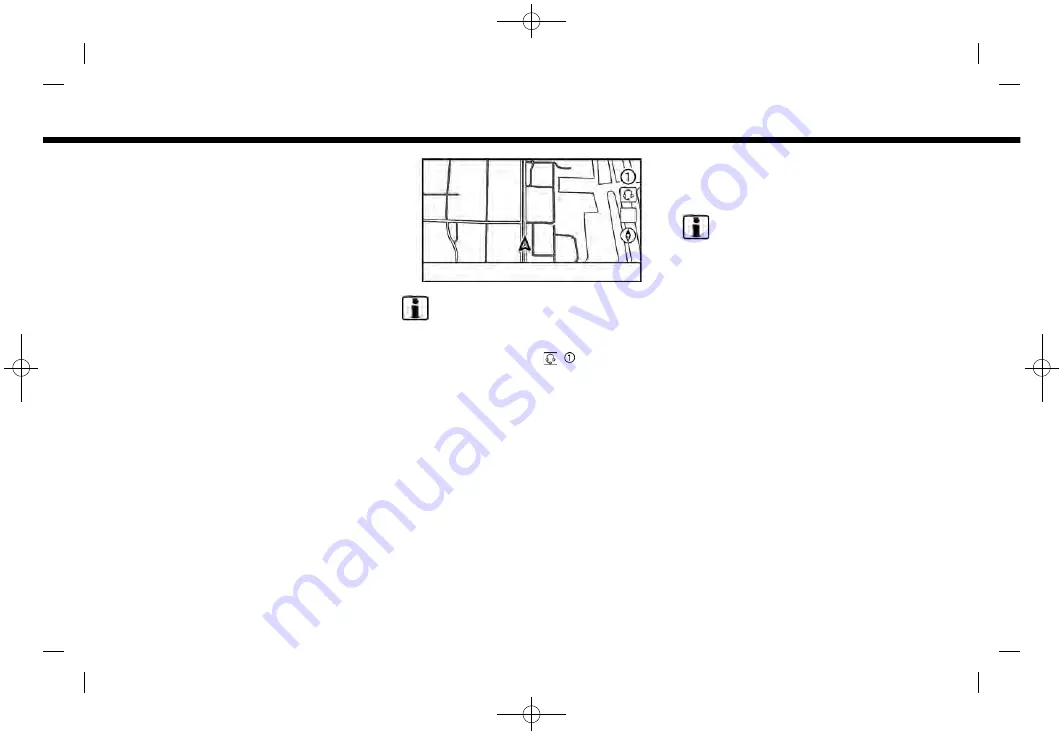
(80,1)
[ Edit: 2019/ 9/ 13
Model: 2020MY AIVI ST3 OM_N20E-AV1NJU0_NAVIOM19-022 ]
5. Information
Connecting to Interactive Voice
Menu
Various services to support your driving
are available by using the Interactive
Voice Menu. For more details, refer to the
NissanConnect® Services website or con-
tact the NissanConnect® Customer Sup-
port Line.
NissanConnect® Services website:
For U.S.
www.nissanusa.com/connect
For Canada
http://www.nissan.ca/nissanconnect
(English)
www.nissan.ca/nissanconnect/fr
(French)
NissanConnect® Customer Support
Line:
1-855-426-6628
1.
Push
<MENU>
and touch [Info] on the
Launch Bar.
2. Touch [NissanConnect Services].
3. Touch [Call Nissan Assistance].
4. The system connects to the Nissan-
Connect® Services center and menu
options will be announced. Speak your
preferred option.
INFO:
.
You can also connect to the Nissan-
Connect® Services Interactive Voice
Menu by touching [
]
on the map.
.
After selecting [Call Nissan Assistance],
it may take some time until the system
initiates connection, depending on the
technical environment and whether
the TCU (Telematics Control Unit) is
being used by other services.
.
To avoid disconnecting the line, do not
turn off the engine.
History
Messages received from the NissanCon-
nect® Services Data Center are displayed.
1.
Push
<MENU>
and then touch [Info].
2. Touch [NissanConnect Services].
3. Touch [History].
4. A message list is displayed. Touch
preferred message from the list.
INFO:
.
Touch [Stop] during communication
with the NissanConnect® Services
Data Center to cancel the connection.
.
A message is displayed when the
communication is disconnected while
downloading information due to a
poor communication status. Select
[Yes] to restart the download.
.
Laws in some jurisdictions may restrict
the use of “Text-to-Speech”. Check
local regulations before using this
feature.
.
Some terminology such as personal
names, place names, special terms,
symbols, etc. may not be announced
correctly. This is not a malfunction.
.
The system will pause announce-
ments when interrupted by the voice
guidance given by the navigation sys-
tem (if so equipped). When the voice
guidance finishes, the system will re-
start the announcement.
Condition:
5-12
Содержание AIVIH61L1
Страница 30: ... 32 1 Edit 2019 9 13 Model 2020MY AIVI ST3 OM_N20E AV1NJU0_NAVIOM19 022 2 Getting started MEMO Condition 2 20 ...
Страница 50: ... 52 1 Edit 2019 9 13 Model 2020MY AIVI ST3 OM_N20E AV1NJU0_NAVIOM19 022 3 Audio system MEMO Condition 3 20 ...
Страница 66: ... 68 1 Edit 2019 9 13 Model 2020MY AIVI ST3 OM_N20E AV1NJU0_NAVIOM19 022 4 Hands Free Phone MEMO Condition 4 16 ...
Страница 104: ... 106 1 Edit 2019 9 13 Model 2020MY AIVI ST3 OM_N20E AV1NJU0_NAVIOM19 022 5 Information MEMO Condition 5 38 ...
Страница 168: ... 170 1 Edit 2019 9 13 Model 2020MY AIVI ST3 OM_N20E AV1NJU0_NAVIOM19 022 7 Voice recognition MEMO Condition 7 6 ...
Страница 196: ... 198 1 Edit 2019 9 13 Model 2020MY AIVI ST3 OM_N20E AV1NJU0_NAVIOM19 022 8 Troubleshooting guide MEMO Condition 8 28 ...
Страница 199: ... 203 1 Edit 2019 9 13 Model 2020MY AIVI ST3 OM_N20E AV1NJU0_NAVIOM19 022 Voice recognition 7 2 Index Condition 9 3 ...
Страница 200: ... 204 1 Edit 2019 9 13 Model 2020MY AIVI ST3 OM_N20E AV1NJU0_NAVIOM19 022 Index MEMO Condition 9 4 ...






























