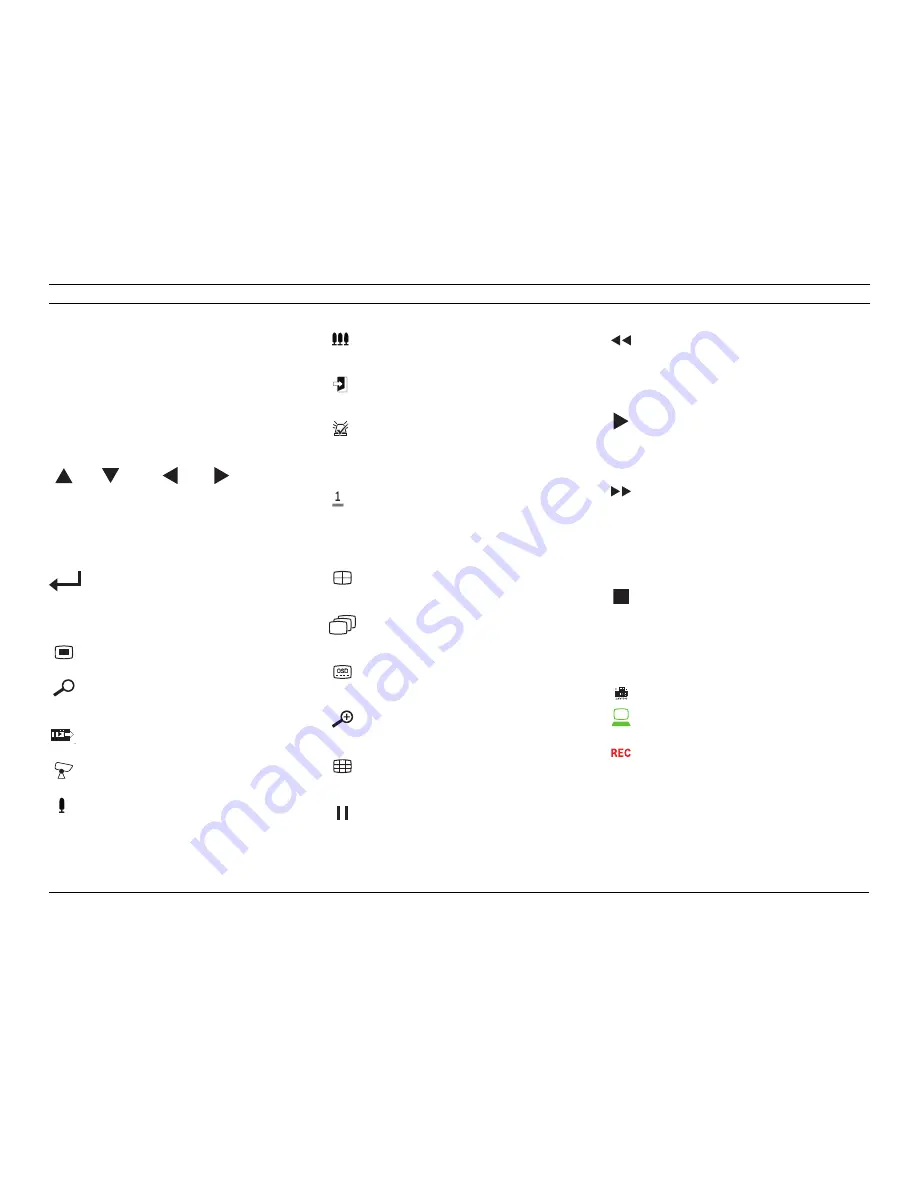
Video Recorder 440/480 Series
Operating instructions | en
4
Bosch Security Systems
AM18-Q0608 | v1.0 | 2011.10
Operating instructions
Front panel controls
Keys
The keys on the front panel control all functions. Symbols on
the keys show the functions. Inactive keys emit an audible
beep when pressed.
Arrow keys:
Up, Down, Left, Right
–
move around through menu items or values when
in menu mode
–
in PTZ mode, the arrow keys can be used to
control the pan or tilt functions of the selected
camera
–
moves the visible area of the selected image in
digital zoom mode
Enter key
–
selects a submenu or menu item, or confirms
selections made in menus
–
displays the cameo submenu in full screen or quad
modes
Menu key
–
opens the system menu
Search key
–
press to open the date/time search menu to look
for recorded images
Export key
–
press to open the export menu
PTZ key
–
enables or disables the PTZ mode
Zoom in key
–
PTZ zoom in key
–
Digital zoom in key on active full-screen display
Zoom out key
–
PTZ zoom out key
–
Digital zoom out key
Exit key
–
press to return to previous level or to exit the
menu system
Alarm indicator / acknowledge key
–
flashes when an alarm is detected
–
press to acknowledge an alarm event; an indicator
light is located on the key
Camera keys (1-4)/(1-8)
–
press to see a full-screen display of the video
input
–
the LED lights when the camera is recording
–
the LED flashes during an alarm on the camera
Quad key
–
press to go to quad mode
–
in quad mode, press to toggle to full screen
Sequence key
–
view cameras in sequence on full-screen or quad
displays
OSD key
–
press to view date/time and camera information,
date/time only, or none
Digital zoom key (4-channel model)
–
press to zoom in on the active full screen camera
display
Multi-screen key (8-channel model)
–
press to go to different multi-screen modes
Pause key
–
press to freeze the picture
Reverse key
–
in live mode, press to start reverse playback of
recordings for the displayed cameras
–
in playback mode, press to start or speed up
reverse playback
–
in pause mode, press to step back one frame
Play key
–
in live mode, press to resume playback from the
last selected playback position
–
in pause or fast forward/reverse modes, press to
resume playback
Fast forward key
–
in live mode, press to start playback from one
minute earlier
–
in playback mode, press to speed up the forward
playback rate
–
in reverse playback mode, press to start forward
playback
–
in pause mode, press to step forward one frame
Stop key
–
while in playback mode, press to return to live
mode
Indicators
The indicators on the front panel display light or flash to alert
of various operating conditions.
Power - lights green when the unit is powered
Network - lights green when a remote user is
connected to the unit
Record - lights red when the unit is recording video



















