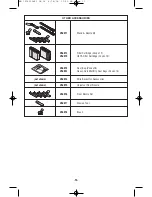-8-
Operating Instructions
The vacuum cleaner has four operating
modes:
• Normal Vacuuming Mode
• Power Tool Activation Mode
• Pulse-Clean Filter Cleaning Mode
• Pulse-Clean Filter Cleaning Combined with
Power Tool Activation Mode
Avoid accidental starting.
Be sure vacuum and tool
switches are OFF before plugging in or
putting vacuum switch into power tool
activation mode or filter cleaning mode. Do
not keep power tool plugged into the
vacuum cleaner’s power tool outlet during
normal vacuuming.
Plugging in vacuums or
tools that have the switch ON invites accidents.
Not suitable to vacuum
hazardous or toxic
substances or dusts e.g. asbestos.
Neither
the standard VAC012 Filter Cartridges or the
optional VAC019 HEPA Filter Cartridges are
able to capture all particles and may exhaust
them back into the environment.
NORMAL VACUUMING MODE
Switching the Unit On:
Set mode selector
switch to ON.
Switching the Unit Off:
Set mode selector
switch to OFF.
POWER TOOL ACTIVATION MODE
In the Power-Tool Activation mode, when the
power tool is switched on, the power tool
automatically switches on the vacuum cleaner.
POWER BROKER
POWER ALLOCATION FEATURE
The Power Broker feature allows optimal
allocation of the power available between the
vacuum cleaner and power tool on either 15-
Amp or 20-Amp circuits:
Before connecting power tool, set POWER
BROKER™ dial as follows:
1. Get tool amp rating from tool dataplate
2. Subtract tool amp rating from building
circuit’s amp rating
3. Set dial to the difference.
Notes:
• The building's circuit breaker can trip if the
combination of power tool amp rating and
the dial setting exceed the building circuit's
amp rating.
• The dial should be set at 11 amps unless
the building circuit's amp rating minus the
power tool amp rating setting is less than 11
amps.
!
WARNING
!
WARNING
FIG. 5
BM 1609929K45 08-06 8/14/06 11:42 AM Page 8