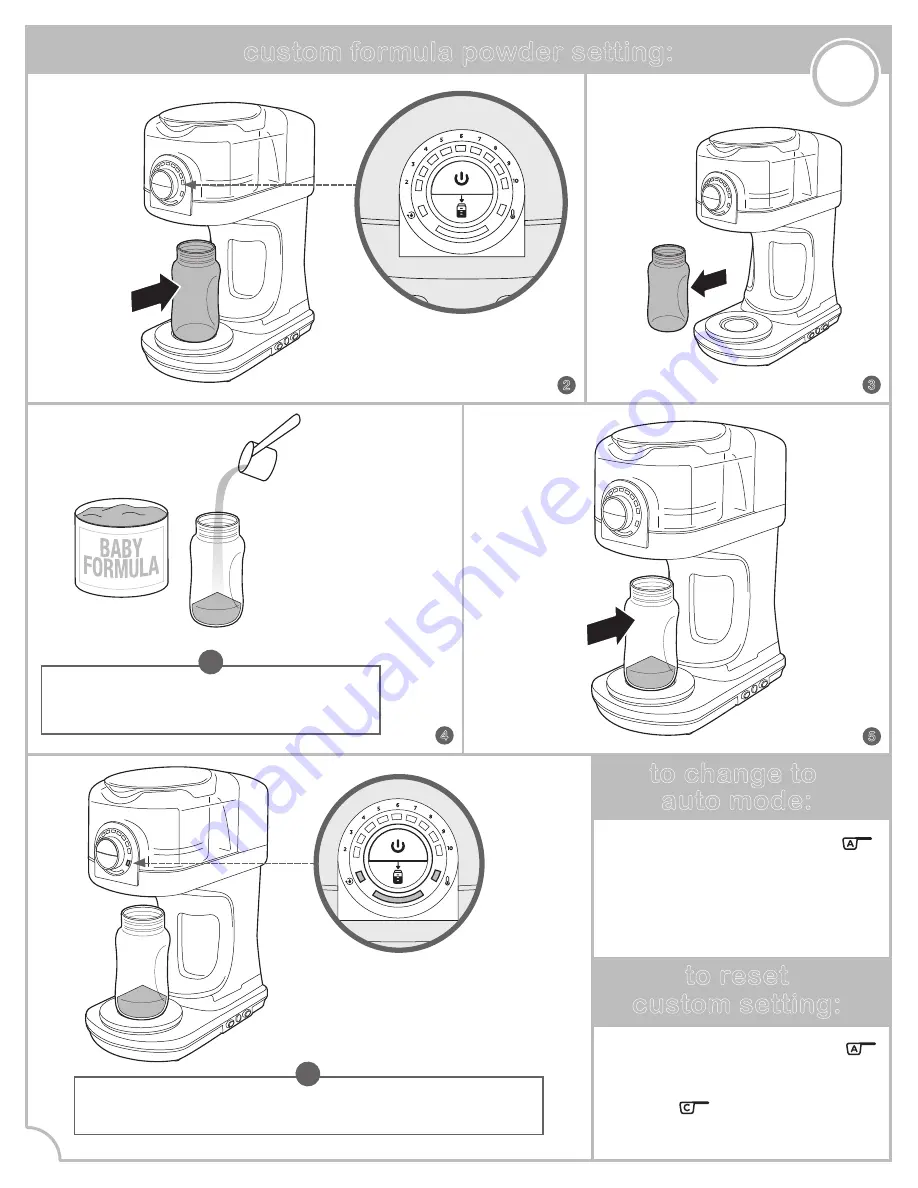
custom formula powder setting:
8
12
3
2
4
5
place
empty
bottle
on Smar
t
Scale
replace
bottle
remove
bottle
flashing
will stop
fill bottle
with enough
formula
to mak
e 2 fl. oz.
(60 ml)
Follow manufacturer’s instructions on their packaging
to find the accurate formula amount to make a 2 fl.oz.
(60 ml) bottle.
!
Bottle Genius will now operate with this Custom setting for formula powder
dispensing until it is changed. Remove bottle from SmartScale and empty formula
powder.
!
While unit is OFF, slide switch to
Auto setting. Turn unit ON, then
turn unit OFF and slide switch to
Custom mode.
Repeat steps 1-5.
to reset
custom setting:
to change to
auto mode:
unit will beep and lights
will shut off to let you know
it is successfully
calibrated for your formula
While unit is OFF, slide switch to
position. Bottle Genius will now
dispense formula powder at its auto
setting of 8.8 grams per 2 fl. oz.
(60 ml) bottle.


































