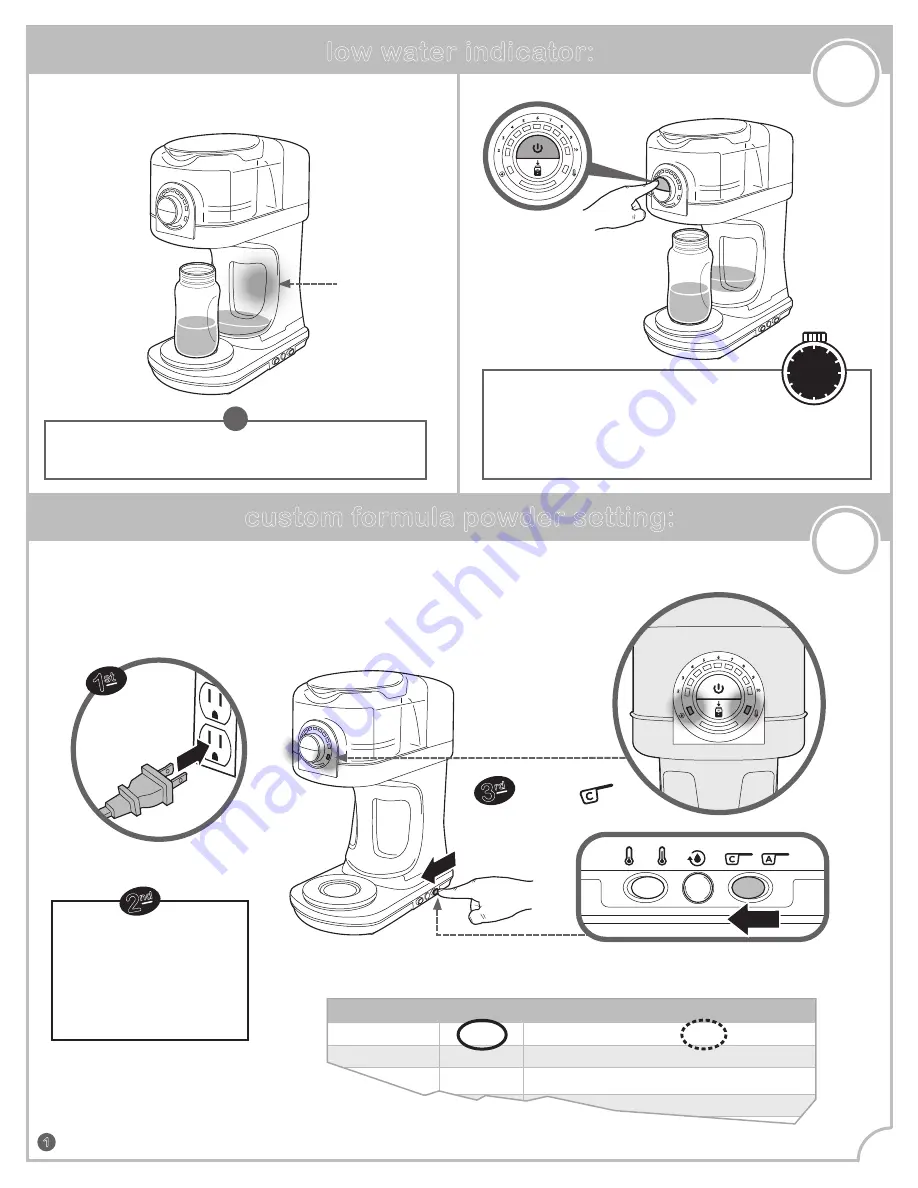
low water indicator:
7
custom formula powder setting:
8
The Bottle Genius will tell you when it has run
too low on water!
11
Tip: We recommend that you refill water tank when water level
is low.
!
beep!
beep!
beep!
To keep making this bottle, refill water tank within
5 minutes. Otherwise, you will need to start a fresh
bottle. Reinstall filled tank, put bottle back on SmartScale
and press dispense button.
To Refill: See instructions in Bottle Preparation, Section 5, Step 1.
5
min.
press ON
button once
to stop
beeping
1
1
st
plug unit
into outlet
Make sure Bottle
Genius is powered off.
If any lights are on, hold
power button for 3
seconds to turn off.
The Bottle Genius can accurately dispense formula powder which has a weight of between 8.6 and 9.0
grams for a 2 fl. oz. bottle with its default setting. This weight information can usually be found on label
on formula powder package.
If your formula is not between 8.6 and 9.0 grams, or weight is not listed, e.g.
in Canada, you need to custom set the Bottle Genius as follows:
blue tank
light will
flash
set button to
(custom mode)
3
rd
2 fl oz
4 fl oz
6 fl oz
8 fl oz
29 fl oz
1 unpacked level scoop (8.6 g)
2 unpacked level scoops (17.2 g)
3 unpacked level scoops (25.8 g)
4 unpacked level scoops (34.4 g)
1 unpacked level standard measuring cup &
2 unpacked level scoops (122 g)
2 fl oz bottle
4 fl oz bottle
6 fl oz bottle
8 fl oz bottle
1 quart
To Make
Water
Powder
Use this feeding chart for proper amount of water and powder.
Sample formula powder label:
2
nd






























