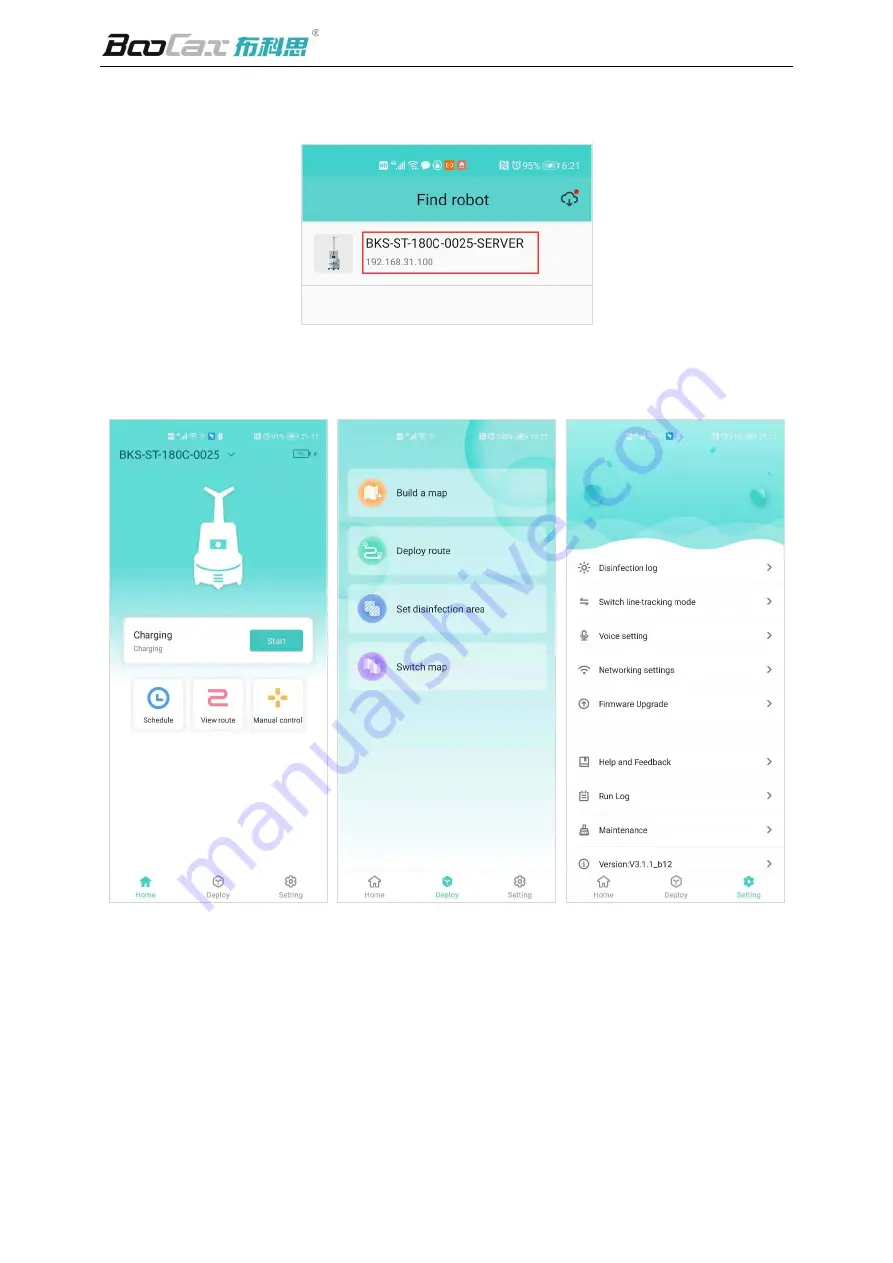
BKS-ST-180C_Product Manual
BooCax
16
/
28
boocax.com
3)
Open the App, you will find the robot beginning with "BKS-ST-180C-0025" (as shown in the
following figure), click login
4)
Open the App to show the interface shown in the following figure.
Screenshots of App interface and function buttons:
App homepage:
•
Robot name and
battery
•
Robot status
•
Scheduled disinfection
View route
Manual control
App deployment:
•
Build map
•
Deploy route
•
Set disinfection area
•
Switch map
App setting:
•
Disinfection log
•
Switch loop mode
•
Volume
•
Networking seting
•
Firmware update
•
Help and feedback
•
Run log
•
Maintenance
•
App version information


























