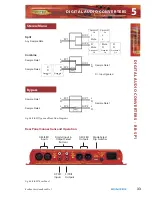Redbox User Handbook No 1
35
D
IG
IT
A
L
A
U
D
IO
C
O
N
V
E
R
T
E
R
S
-
R
B
-S
P
1
5
DIGITAL AUDIO CONVERTERS
2. With switch 3 on (switch 1 is ignored), channel A (Left) is transferred to both channels on
output 1 and channel B (Right) on the input is transferred to both channels on output 2.
In Combine mode with switch 1 off, channel A (Left) on input 1 is transferred to channel
A (Left) of output 1, and channel A (Left) on input 2 is transferred to channel B (Right) of
output 1. With switch 1 on channel A (Left) on input 1 is transferred to channel A (Left) of
output 1, and channel B (Right) on input 2 is transferred to channel B (Right) of output 1.
Switching on the Sample Rate Converter - Switch 2 is used to turn the sample rate
converter on, or off and can be used in all modes. When there are two inputs connected
to the unit which are at different sample rates or which need to be synchronised, then the
sample rate converter should be switched on. If it is not, then you may suffer from missed
samples and bit errors affecting the signal output. If the sample rates of the incoming
signals are always going to be the same and are synchronised, then switch the sample rate
converter off, as leaving it on will worsen the output signal (signal jitter will increase).
Technical Specifications RB-SP1
Audio Specifications
Input Impedance:
110Ω ± 20% balanced (AES/EBU)
Input Impedance:
75Ω ±5% unbalanced (S/PDIF)
Output Impedance:
110Ω ± 20% balanced (AES/EBU)
Output Impedance:
75Ω ±5% unbalanced (S/PDIF)
Signal Level
3V/10V peak to peak min/max (AES/EBU)
0.5V ±20% peak to peak (S/PDIF)
Sample Freq Range:
30-100kHz (i.e. including 32kHz, 44.1kHz, 48kHz, 64kHz,
88.2kHz and 96kHz)
Connections
Audio Inputs:
2 x AES/EBU XLR 3 pin female
2 x S/PDIF RCA phono female
(Input button select between AES/EBU and S/PDIF)
Audio Outputs:
2 x AES/EBU XLR 3 pin male
2 x S/PDIF RCA phono female
(Output button selects between AES/EBU and S/PDIF)