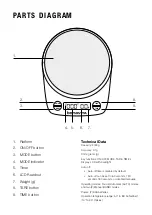grounds to the desired weight.
4. Once platform is stable for 3
seconds, weight reading goes to
0.0g (Auto-tares).
5. Start adding water to the coffee
grounds.
‐ Count-up timer starts.
6. Remove cup after brewing.
‐ Weight reading remains on
the display for five (5) seconds
after removing the cup.
‐ After a five (5) second delay,
time returns to 0’00” and
weight returns to 0.0g.
Mode:
HAND2
• No automatic operations.
• Tare by pressing the TARE button.
• Start the timer by pressing the
TIME button.
1. Add weight to the platform.
‐ Amount of weight is displayed
on the right side of the LCD.
2. To start the timer, press the TIME
button.
‐ The display will flash once.
‐ Timer begins.
‐ Time is displayed on the left
side of the LCD.
3. To pause the timer, press the
TIME button.
4. To reset the timer to 0’00” press
the TIME button again.
‐ When timer reaches 9’59’’ it
will reset to 0’00.”
TARE FUNCTION
• Tare function is disabled under
“AUTO” mode.
• Under “HAND” mode: press the
TARE button when needed.
AUTO-OFF
SETTING
• Auto-off function is set to 180
seconds by default.
• Auto-off can be set to 60
seconds, 120 seconds, 180
seconds, or disabled manually.
• To change the Auto-off time
setting or disable this function:
1. Turn off the scale.
2. Press and hold the ON/OFF
button.
3. While holding the ON/OFF button,
press the TARE button 4-5 times
quickly until “180” is displayed.
4. Release both buttons.
5. Press the MODE button to switch
between “0/60/120/180”.
‐ If “0” is selected, the Auto-off
function will be disabled.
6. After choosing the desired time,
press the ON/OFF button again.
7. The display will show “PASS” to
confirm this setting.
8. The scale will turn off
automatically.