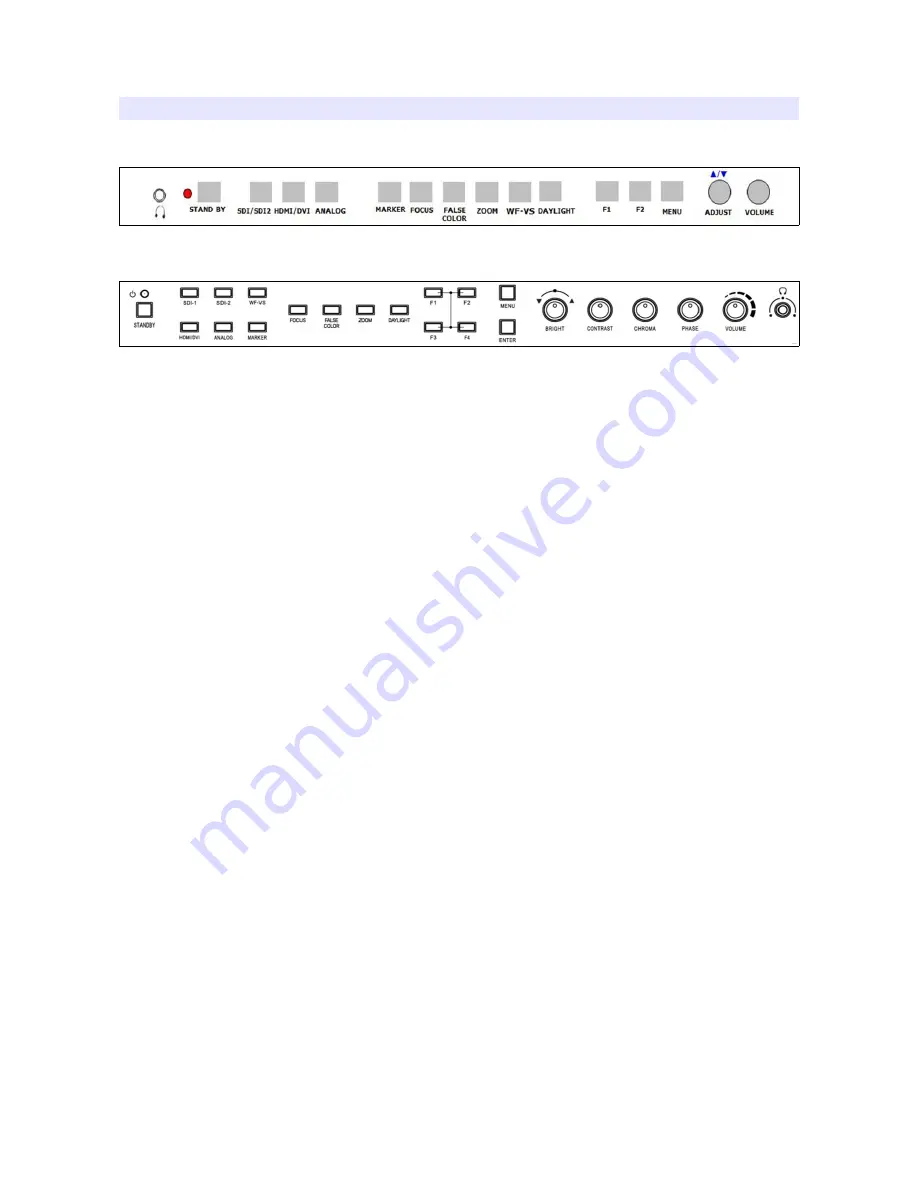
Front
BSM-153H Buttons
BSH-183H 213H Buttons
1) Standby (Power)
2) SDI 1, SDI 2 Input
Switch Input between SDI 1,2.
3) HDMI/DVI Input
Switch Input between HDMI, DVI.
4) Analog
Switch analog input in the order of CVBS1 -> CVBS2 -> CVBS3 -> SVIDEO ->
YPbPr -> RGB -> VGA.
5) Marker On/Off
Turns on/off frame line generator.
6) Focus
Turns on/off Focus Assist feature. Focus Area is outlined on the screen when it
turns on.
7) False Color
Turns on/off False Color feature to check exposure area with 'false colors'.
8) Zoom
Switch Zoom mode in the order of Pixel-to-Pixel, User's Zoom, DSLR Zoom. (One
bottom line might not be visible on SDI 720P mode)
4
Содержание BSM-153H
Страница 1: ...Multi Format Broadcast Monitor with Super Bright Screen BSM 153H BSM 183H BSM 213H User s Guide ...
Страница 6: ...Rear BSM 153H 6 ...
Страница 13: ...Focus Peaking Color Set brush color of focus assist mode among Blue Green and Red 13 ...
Страница 21: ... Line Out volume is not affected by speaker volume setting 21 ...
Страница 31: ...33 2048 1080 24psf 34 2048 1080 25p 35 2048 1080 25psf 36 2048 1080 29 97p 37 2048 1080 30p 31 ...
Страница 34: ...Dimensions BSM 153H MODEL Unit W H D Remark BSM 153H mm 332 5 285 0 55 0 without Stand inches 13 0 11 2 2 1 34 ...
Страница 35: ...BSM 183H MODEL Unit W H D Remark BSM 183H mm 438 4 310 8 65 9 without Stand inches 17 2 12 2 2 5 35 ...



















