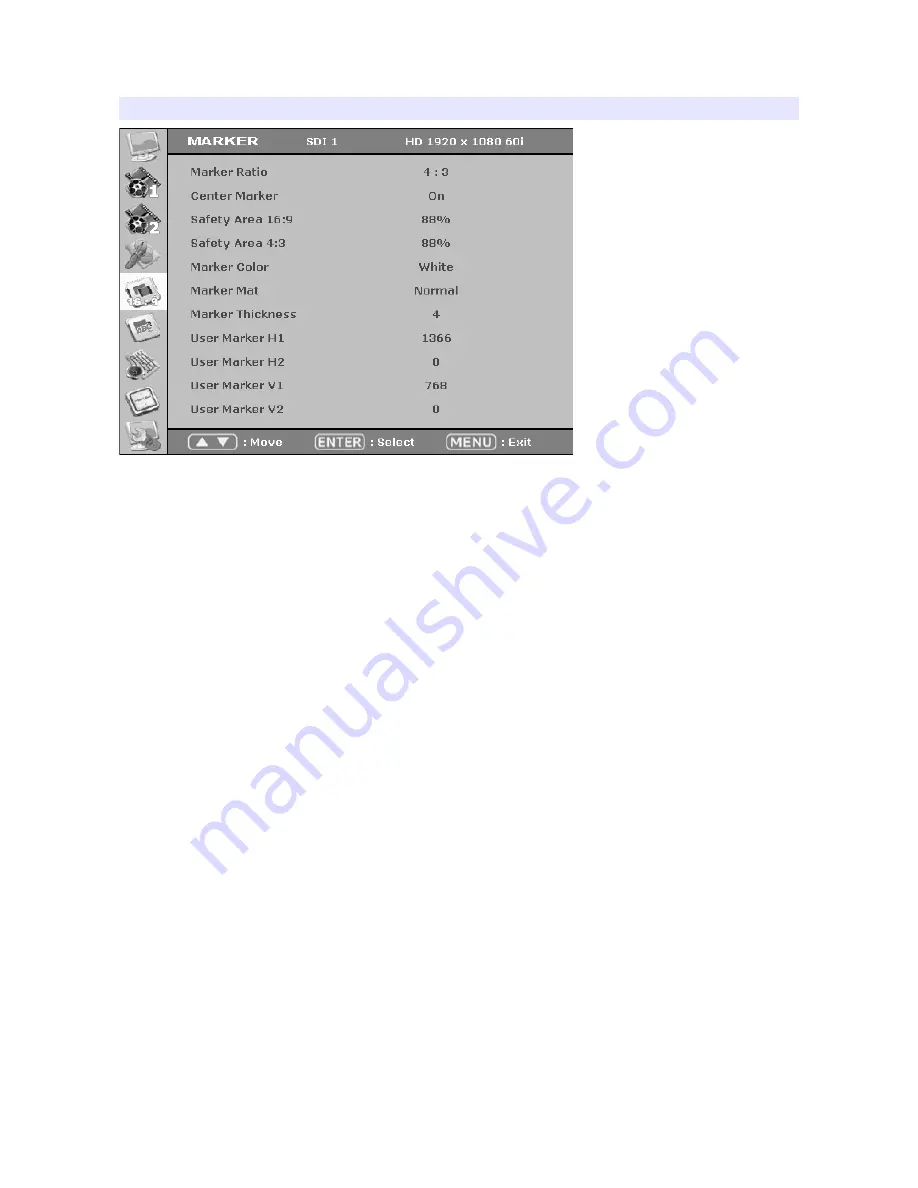
MARKER
Marker Ratio
Select one of preset markers or user marker. To display marker, press Marker
button in front of the monitor.
Center Marker
Set preference to display center marker or not.
Safety Area 16:9
Adjust size of the safety area when marker displayed on 16:9 screen.
Safety Area 4:3
Adjust size of the safety area when marker displayed on 4:3 screen.
Marker Color
Select marker’s color among White, Red, Green, Blue, Gray and Black.
Marker Mat
Set how to display outside of the safety area. Normal, Half(Gray), Black are
selectable.
Marker Thickness
Set marker thickness between 1 to 10.
15
Содержание BSM-153H
Страница 1: ...Multi Format Broadcast Monitor with Super Bright Screen BSM 153H BSM 183H BSM 213H User s Guide ...
Страница 6: ...Rear BSM 153H 6 ...
Страница 13: ...Focus Peaking Color Set brush color of focus assist mode among Blue Green and Red 13 ...
Страница 21: ... Line Out volume is not affected by speaker volume setting 21 ...
Страница 31: ...33 2048 1080 24psf 34 2048 1080 25p 35 2048 1080 25psf 36 2048 1080 29 97p 37 2048 1080 30p 31 ...
Страница 34: ...Dimensions BSM 153H MODEL Unit W H D Remark BSM 153H mm 332 5 285 0 55 0 without Stand inches 13 0 11 2 2 1 34 ...
Страница 35: ...BSM 183H MODEL Unit W H D Remark BSM 183H mm 438 4 310 8 65 9 without Stand inches 17 2 12 2 2 5 35 ...






























