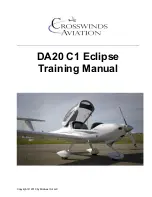FLIGHT MANAGEMENT SYSTEM (FMS) (Cont)
COMPONENTS AND OPERATION
DEAD RECKONING (DR)
When no navigation sensor data is available for the FMS to use, it begins navigating in the DR mode. In this mode, it esti-
mates its position based only on the last known position, heading, and airspeed. To identify this mode, FMS DR is annun-
ciated on the MFD and on the PFD if the NAV SOURCE is FMS. It also shows on the CDU message line and MESSAGES
page.
FMS CALCULATED VSPEEDS (Optional)
The V
SPEEDS
function allows the pilot to set or adjust takeoff and approach speeds on the PFD, and show those reference
speeds on the airspeed tape. FMS calculated V
SPEEDS
are an option on the aircraft.
The pilot can manually set the takeoff and approach reference speeds or adjust FMS calculated Vspeeds on the PFD with
the REFS menu and display control panel (DCP). V
SPEEDS
are grouped on the REFS menu pages into takeoff speeds and
approach speeds.
The pilot may accept the default or FMS calculated V
SPEEDS
value, or set a different value. The PFD show the reference
speed as a digital readout on the speed reference table at the bottom of the airspeed tape. It also sets a reference bug for
each separate V
SPEED
at the appropriate speed on the airspeed scale. Manually set V
SPEED
values show in cyan characters,
FMS calculated V
SPEEDS
show in magenta characters. V
SPEEDS
can be a combination of FMS calculated and manually set
values.
The FMS, however, does not compare actual aircraft data against the data manually input by the pilot on the
CDU TAKEOFF REFERENCE or CDU APPROACH REFERENCE pages.
It is necessary for the pilot to verify and validate that the aircraft configuration and environmental conditions input into the
FMS reflect the correct conditions for takeoff or approach.
After actual takeoff or approach configuration has been achieved, but before posting FMS computed V
SPEEDS
on the PFD,
the aircrew should verify that the inputs that were entered into the FMS for computation of takeoff or approach performance
reflect the actual or intended takeoff or approach conditions.
A summary of the takeoff performance data is presented on the MFD TAKEOFF REFERENCE page. A summary of the
approach performance data is presented on the MFD APPROACH REFERENCE page. These pages can be accessed by
selecting the CDU MFD DATA key while the corresponding CDU takeoff or approach reference page is displayed. It may
also be accessed by pressing the CDU MFD DATA key followed by the MFD MENU key and selecting the desired page.
To manually exit the REFS menu, push another menu button on the DCP. The menu is automatically removed 20 seconds
after the last activity of the MENU, DATA, OR PUSH SELECT knob, or another menu or list button is pushed.
GPS CONTROL
The GPS Control page shows position differences (POS DIFF) between each GPS sensor position and the position calcu-
lated by the FMS. Both direction and distance are shown.
The line select key for each installed GPS sensor enables or disables the use of the sensor by the FMS. If a GPS sensor has
been DISABLED it remains disabled until manually enabled.
GLOBAL POSITIONING SYSTEM (GPS)
The GPS is used to determine airplane position and provides supplementary information to FMS and TAWS and the clock.
The GPS calculates the latitude, longitude, altitude, accurate time, date, true heading and ground speed.
The global positioning system (GPS) is a space based navigation system, which consists of 26 satellites, at an altitude of
approximately 10 900 nm and an orbital period of 12hr. Each satellite transmits a signal on the L1 (1575.42MHz – for gen-
eral aviation use) and L2 (1227.6MHz– for P-code / military use only) frequencies. The signal contains digital data used to
measure line-of-sight range and compute the position and time at the receiver. Pre-departure verification of GPS availabil-
ity is required for GPS as a primary means of navigation before each flight.
EV 2
Challenger Global 300 - Navigation
Page 34