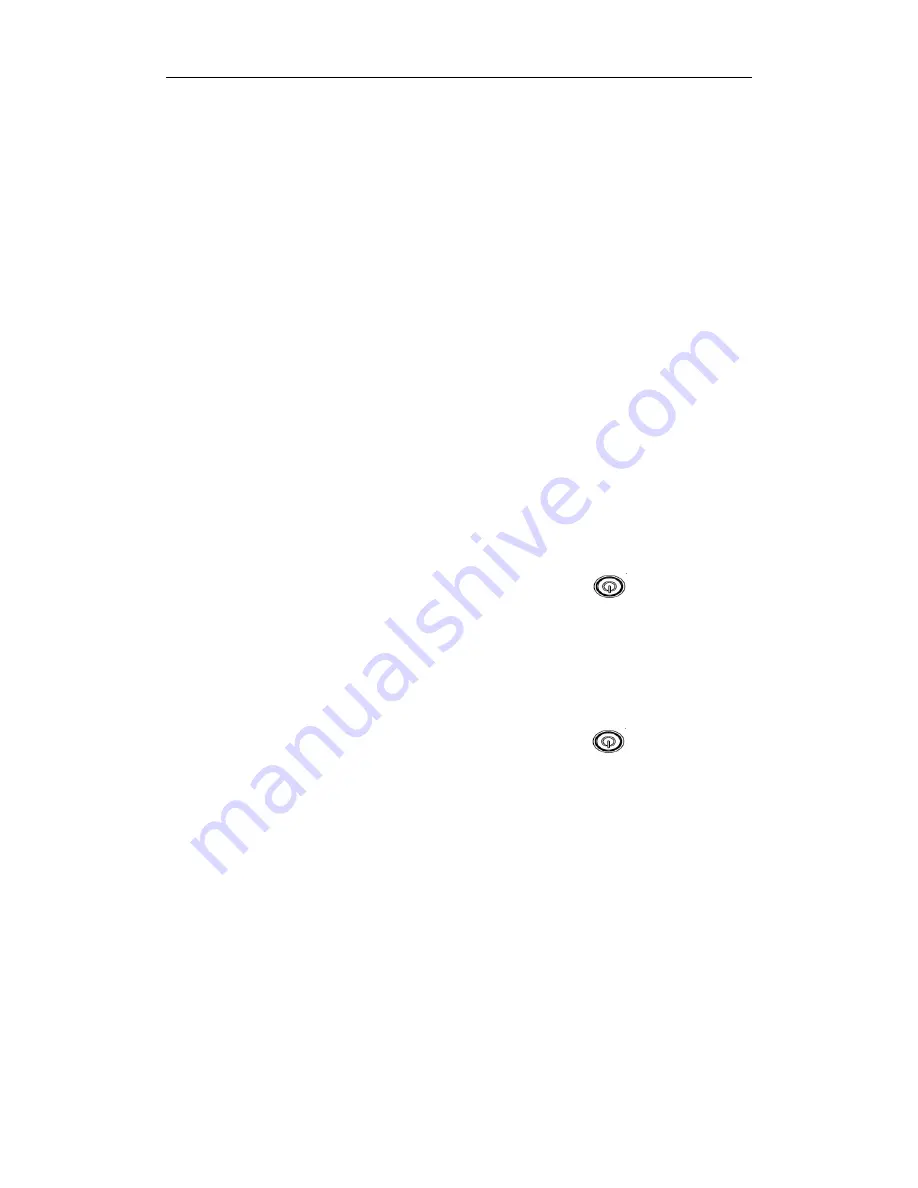
/ Getting Started
4
reliability in high-vibration activities. Avoid liquids,
dust and debris comes to the microSD card during
use. Power off the camera before inserting or
removing the card.
Software Update
To get the latest features and best performance
from the camera, make sure you are using the most
current camera software.
The camera supports updating software through the
microSD card. Note frequent updating software may
cause damage to the camera.
Power On and Off
To Power On:
Long press the Power/Menu button[
], the LCD
display will light with a short “BolyAcam” animation.
The information will be displayed on the screen
when camera is on.
To Power Off:
Long press the Power/Menu button[
]
, the LCD
display will dim with a short “BolyAcam” animation.
Содержание BA-101
Страница 1: ...http www bolymedia com User Manual BA 201...
Страница 2: ......
Страница 4: ...Appearance 1 Appearance...
Страница 14: ...6...
Страница 17: ...WIFI Connecting 14...
Страница 22: ...http www bolymedia com BA 201...
Страница 23: ...21 23 23 TF 23 23 24 25 25 LCD 25 26 31 31 USB 31 HDTV 31 WIFI 32 33 34...
Страница 24: ...21...
Страница 25: ...22 1 10 2 11 3 WIFI 12 4 13 TF 5 14 HDMI 6 LCD 15 7 16 8 17 USB 9 18...
Страница 26: ...23 USB USB 5V 1A USB TF TF TF TF TF 4GB 32GB TF Boly TF TF TF TF...
Страница 27: ...24 LCD BolyAcam BolyAcam LCD...
Страница 28: ...25 WIFI WIFI LCD 2 LCD...
Страница 29: ...26 1 8 2 9 3 10 TF 4 11 5 12 6 13 7 a b WIFI c...
Страница 30: ...27 d 2 5 10 1080FHD 720P 360P 3 5 10 2 5 10 30M 20M 14M 8M...
Страница 31: ...28 3 5 10 WIFI WIFI APP 1 2 3 4 5...
Страница 32: ...29 3 5 10 Off LED 1 5 0 3 50Hz 60Hz 50Hz 50Hz 60Hz 60Hz TF...
Страница 33: ...30 BA 201...
Страница 34: ...31 1 2 TF 3 4 5 USB 1 2 USB 3 4 5 6 USB PC PC PC HDTV 1 2 HDMI HDTV 3 HDTV HDMI 4 5 HDTV...
Страница 36: ...33 Boly 1 2 3M...








































