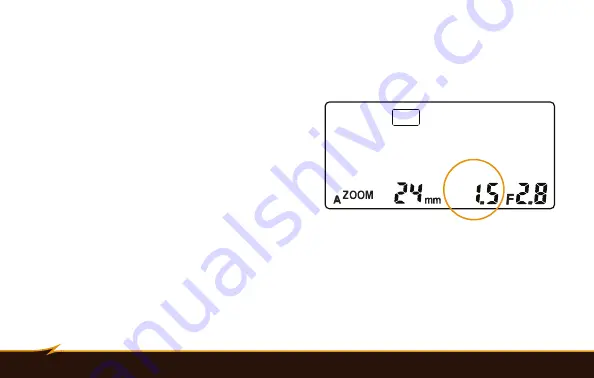
18
|
Using Flash Exposure Compensation - Using the Manual Flash Mode
Using Flash Exposure Compensation
In automatic TTL mode, you can use flash exposure compensation to adjust the VS-570F’s flash output
incrementally, just as you would adjust exposure with the exposure compensation function on
your camera.
To apply flash exposure compensation, press the
up or down buttons on the flash to increase or
decrease flash exposure by 1/2 stop—up to 3 stops
total. The LCD will display EV+ or EV- next to the
exposure value to indicate whether it is increased
or decreased.
Using the Manual Flash Mode
You can also set the VS-570F’s flash output level manually for greater creative control over your images. Seven
manual settings are available: 1/1, 1/2, 1/4, 1/8, 1/16, 1/32, and 1/64. The 1/1 setting is the full-power flash,
and each successive setting halves the light output. To use the manual mode, turn the flash and camera on
and follow these steps:
TTL
EV+
Содержание VS-5700P
Страница 1: ...Inspiration strikes Inspiration strikes VS 570F for Fujifilm WIRELESS TTL FLASH User s Manual ...
Страница 6: ...6 Overview 45 60 75 1 2 4 17 19 18 8 16 12 3 5 20 6 7 9 11 15 14 10 13 VS 570F ...
Страница 8: ...8 Overview TTL S M GROUP B GROUP A GROUP C EV EV 31 28 27 29 30 21 22 23 24 25 26 ...
















































