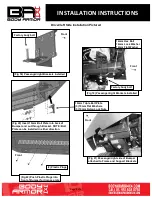INSTALLATION INSTRUCTIONS
Page 4 of 8
Driver/left Side Installation Pictured
(Fig 1) Remove the inner plastic cover attached to
the outer end of the bumper and outside of the
frame (Driver/left side pictured)
Front
(Fig 2) Remove flange nuts attaching the
bumper assembly to the end of the frame
(driver/left side pictured from behind bumper)
Front
Unplug wire harness
(Fig 3) Frame mounting location after bumper
removal (passenger/right side pictured)
Front
(Fig 4) Loosen but do not remove body bolt
(arrow) and remove hex bolt (circle) to remove
two hooks (passenger/right side pictured)