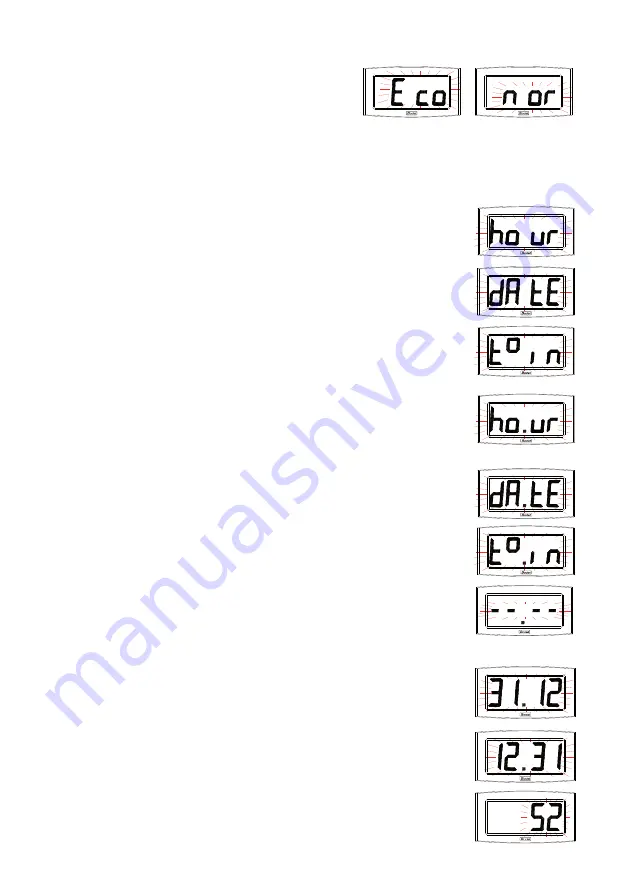
27
from 0,00 to 23.00 hrs). Press [SEL] to validate.
3. The
Economy
menu is displayed : “
Eco
” or “
nor
”.
Press [+] to choose normal “nor” or economy “Eco”
mode. The latter mode switches off the display
between 11 pm and 6 am (period not parameterisable), to enable savings of up to 20% on
the battery charge..
Press [SEL] to validate.
4. The display menu appears. This menu determines the information which will be displayed .
a Select the first information to display between the different options with [+] :
- Display of the hour :
- Display of the date :
for the display mode of the date, see the § 4.c.
- Display of the internal temperature :
The temperature display is refreshed every 30 secondes.
Press [SEL] to validate the first information.
b The program proposes the selection of the second information.
A fixed dot indicates that you are in the “second information” menu.
- Display of the hour :
- Display of the date :
for the display mode of the date, see the § 4.c.
- Display of the internal temperature :
The temperature display is refreshed every 30 secondes.
- No display of second information :
Press [SEL] to validate.
c Display mode of the date :
When the clock displays “DATE”, press “+” and choose how you want the date to be
displayed :
- “day of the month / month” :
- “month / day of the month” :
- the week number :
























