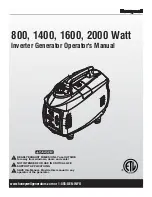7-26
Pressing the RUN/STOP button while the burst is in process will stop the output.
After the burst has been completed, pressing the RUN/STOP button will generate
an-other burst. T
0
generate a burst of pulses:
- within the system Mode menu
Mode:
Select the Burst mode.
Burst:
Set the number of pulses to produce in the burst.
To Use System Duty Cycle Function
The RUN/STOP button starts a continuous pulse stream which oscillates on for
the “n” pulses and off for “m” pulses, where “n” and “m” are specified by the On
and Off parameters, respectively. The rate is specified in the Rate Menu. To
generate a stream of pulses which oscillates on
for ‘n’ pulses and off for ‘m’
pulses:
- within the system Mode menu
Mode:
Select the Duty Cycle mode.
On:
Set the number of pulses to produce during the on
cycle.
Off:
Set the number of pulses to skip during the off cycle.
- within the Rate menu
Source:
Select the system oscillator or the external clock in
frequency.
Period:
Set desired Period.
Channel Timer Overview
The output of each channel is controlled by two timers to generate the delay
timing and the pulse width. All channels are simultaneously triggered, depending
on the system mode, by the internal T
0
pulse, the external trigger, or a trigger
provided by the operating software. A given channel may or may not generate a
pulse depending on its own channel mode as described below.
When one channel is generating a continuous stream of pulses, a user
can trigger a single shot or burst of pulses on another channel without
interrupting the continuous stream by pressing the
FUNC
and the
RUN/STOP
key.
To Use Channel Normal Mode Function
The Normal mode generates a continuous stream of pulses at a rate determined
by the system timer:
- within the Channel menus
Enable:
Select Enable to enable channel output.
Dly:
Set the desired delay.
Wid:
Set the desired pulse width.
Содержание 575 Series
Страница 60: ...H 19 Figure 1 High Z 5V Figure 2 High Z 45V ...
Страница 61: ...H 20 Figure 3 Low Z 5V Figure 4 Low Z 45V ...
Страница 63: ...H 22 Figure 7 Overshoot Versus Output Voltage ...