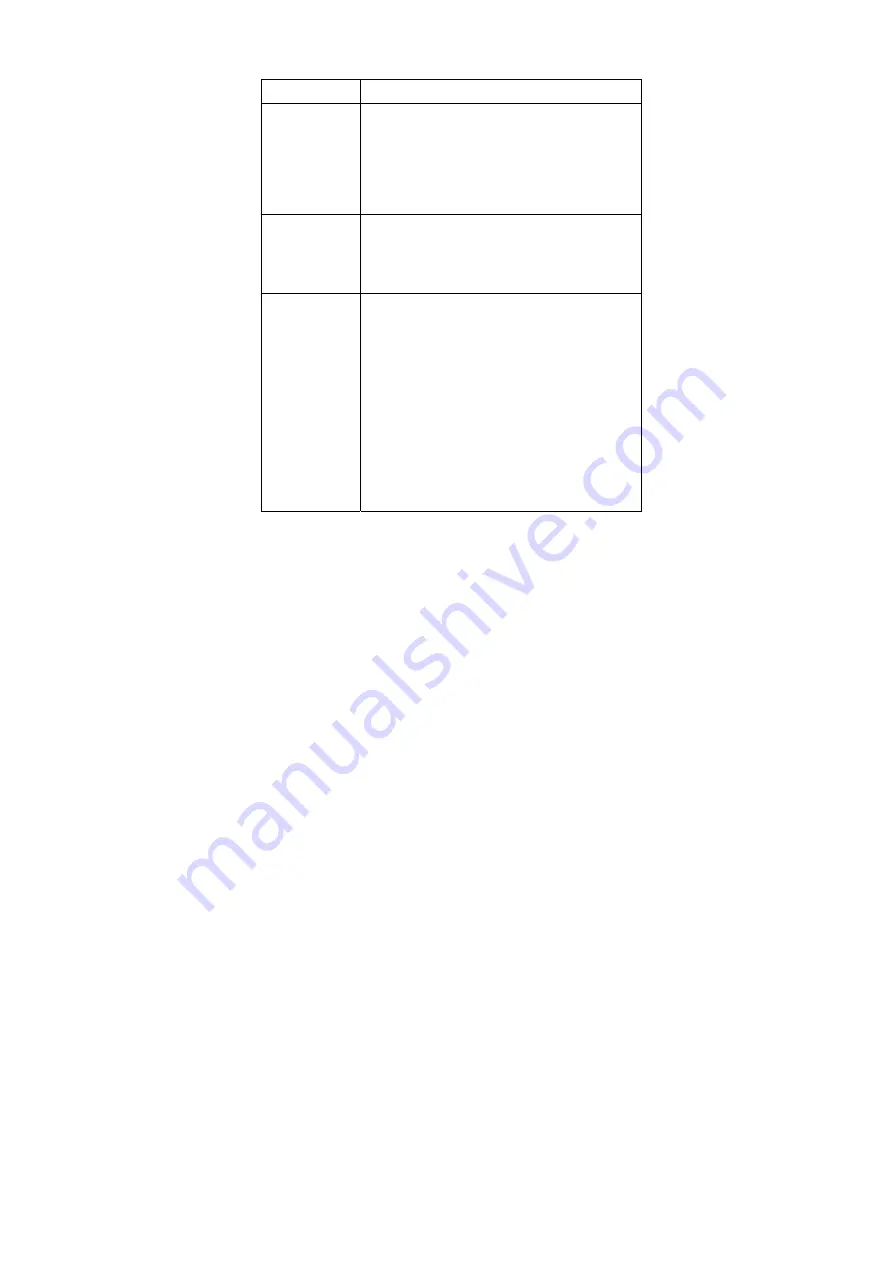
save unnecessary maintenance time and costs.
FAQ
Causes and solutions
Unable to boot
up
Ensure you have pressed and held the Start
key for at least 1 second;
Check the battery for proper connection.
Dissemble and reinstall the battery, and then
try to restart the phone
;
Check whether the battery power has been
used up. Please re-charge your battery.
Access to
network failed
For weak signal, move to another place and
retry;
Out of reach of the network service provider;
USIM card is inactive. Contact your network
service provider;
Display
information
during startup
Check the SIM card to see if the SIM card is
correctly installed;
Automatic lock function is checked. Enter the
phone lock password before use;
The PIN code is displayed. The PIN function
has been checked. Enter the PIN code each
time when the phone is started up; (For the
first use, enter the PIN code provided with the
SIM card)
Enter PUK code: If wrong PIN codes are
entered for three times consecutively, the
mobile phone will be locked. In this case,
input the PUK code provided by the network
service provider.








































