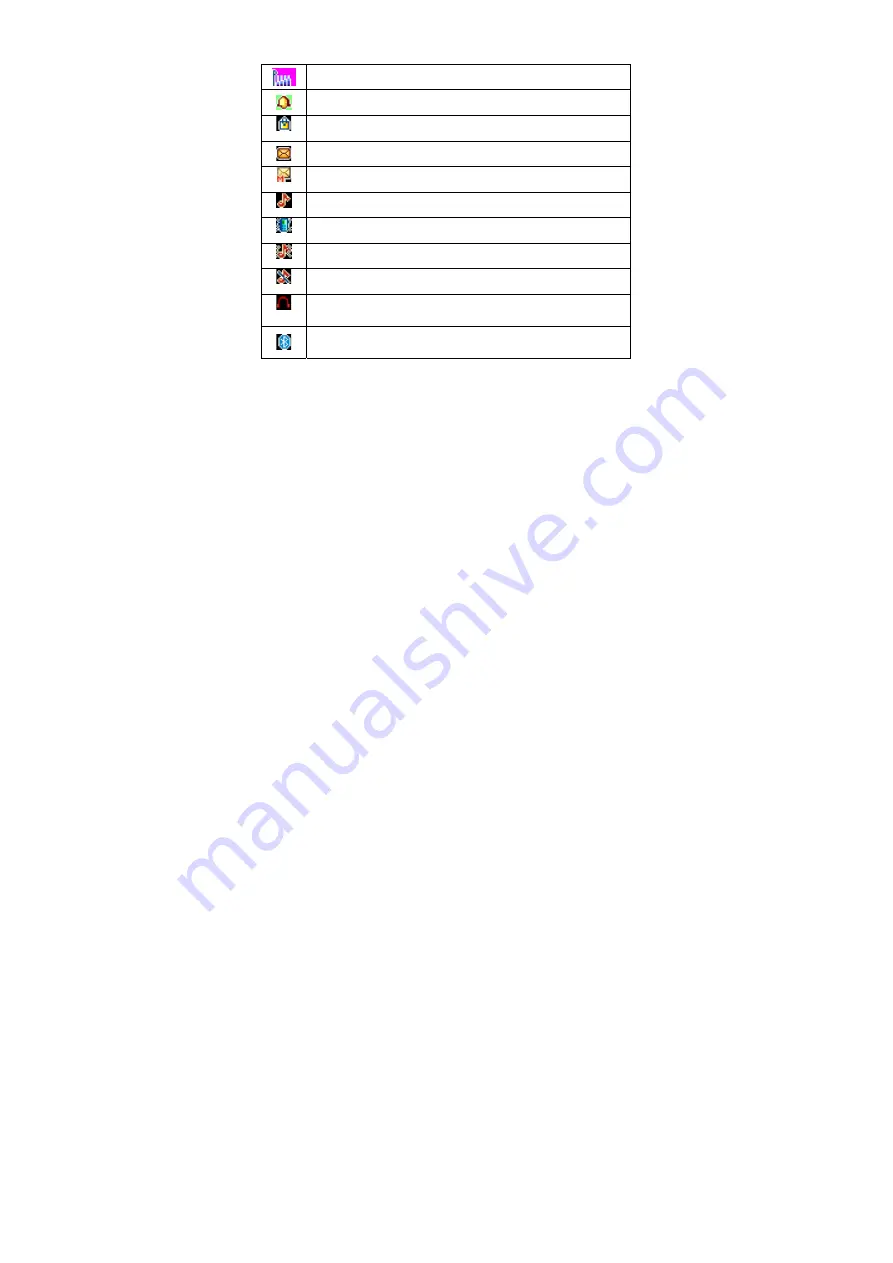
Indicate the network signal strength for phone.
Indicate that the alarm clock is set up as activated.
Indicate the current keypad-locked state.
Indicate that there is an unread SMS in phone.
Indicate that there is an unread MMS in phone.
Indicate that the current profile mode is the general mode
Indicate that the current profile mode is the meeting mode
Indicate that the current profile mode is the outdoor mode
Indicate that the current profile mode is the Silent mode
Indicate that the current profile mode is the earphone
mode
Indicate that the current profile mode is the bluetooth
mode
3
Get started
3.1
Switching on/off phone
Press and hold End key to switch on (or switch off) the mobile
phone.
If phone power on without SIM card, the two situations will
appear
:
“Insert SIM” - indicates no SIM card found, but emergency call
is available.
“Enter Phone Lock Code” - indicates that you have set mobile












































