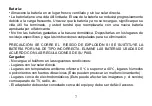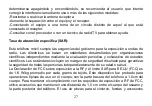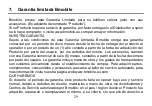20
5. Almacenamiento masivo
Este teléfono puede ser utilizado como unidad de almacenamiento masivo. Este modo
se puede habilitar cuando el teléfono está conectado a la PC por medio de un cable de
datos. En la barra de estado en la parte superior de la pantalla podrá encontrar la
notificación para activarlo. Toque la barra y deslice el dedo hacia abajo para abrir la lista
de notificaciones se muestran en la ventana deslizante. [Conexión por USB] Seleccione
la opcion de su preferencia. El almacenamiento masivo se activará automáticamente al
conectar el terminal a su computadora.