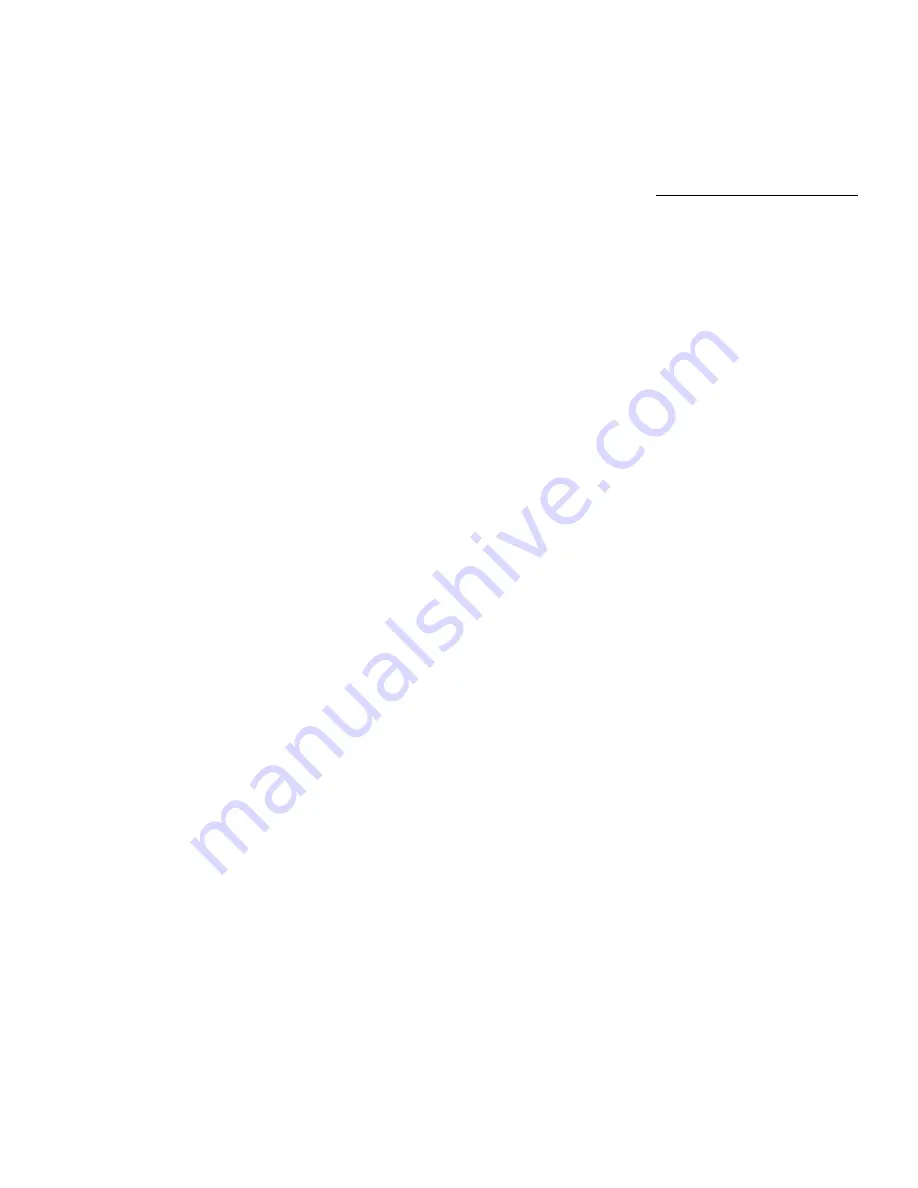
4
Power Badger Operation
Mode Selection:
Press the “Mode” button, to toggle through the 4 different modes of your Power Badger. Each press of the
Mode button will scroll to the next choice. Once the desired choice is displayed, no further action is needed,
the device is then in that mode of operation.
Your choices are:
1). OFF: unit is powered and ready but will take no action.
2). Timed Ready: The device will have your engine ready to start at your set “Ready Time”. The “Timed
Ready” LED will remain illuminated. The time related LED’s and display will cycle through the following
sequence when in this mode: current time, ready time, current temperature.
3). Maintain Ready: The device will maintain your engine in a ready-to-start condition in perpetuity. The
“Maintain Ready” LED will remain illuminated and the display will scroll the current temperature and
“rEdy”, indicating the engine is being maintained in a ready-to-start condition.
4). Constant ON: The device will supply constant power to the heater without further control (in
perpetuity).
More information on each particular mode can be found on page# 7 (Power Badger Term Definitions).
Hidden Menu Display Readouts:
The hidden readouts are only accessible when the device is in the “Constant ON” mode and red “heater on”
LED indicator is illuminated:
•
Total Relay Cycles;
(must be pressed in this order); First, press the “up” button, then press
“Mode” button – displays total relay cycles. Displays the total number of times the relay has cycled
over the (current battery) lifetime of the unit. Press any key to escape this mode.
•
Total Energy Hours Saved;
(must be pressed in this order); First, press the “down” button, then
press “Mode” button – displays total hours saved. Displays the total number of hours saved over the
(current battery) lifetime of the unit. This calculation is based upon time that the unit is plugged in,
but not feeding power to the heater, thereby calculating time (that without the Power Badger unit)
the heater would otherwise be using power. Press any key to escape this mode.











