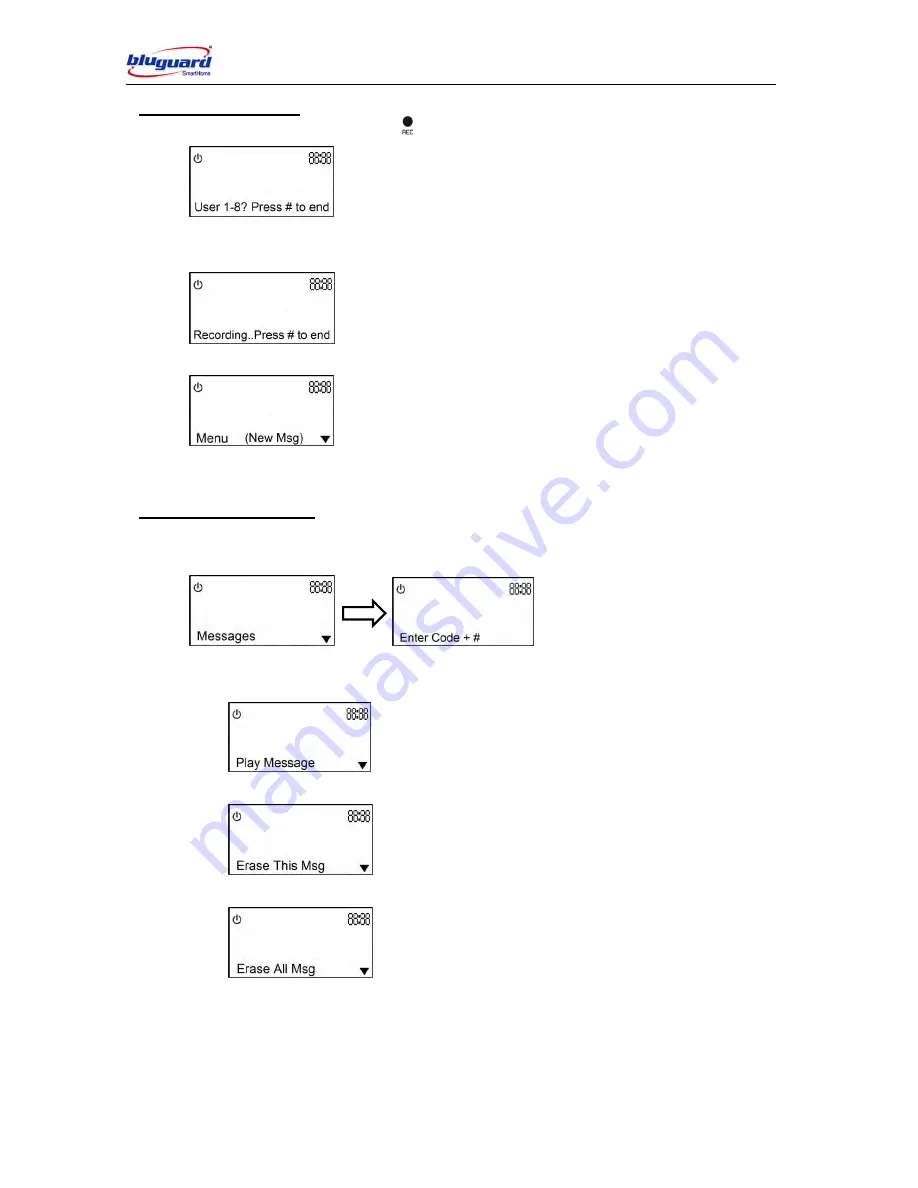
47
V1.0
SmartBus P900-S32 Series USER MANUAL
To leave voice message
1. Press and hold recording button
[ ]
more than 2s:
2. Press the user number (from 1 to 8 only). Leave a voice message (up to 45 seconds)
after the beep sound by talking to the keypad microphone, and press # key to end:
3. The LCD display will show “New Message” when a new message is available:
4. Press # key to check who has a new message.
To retrieve voice message
1. Press [▼] to scroll down from [Menu] to [Messages] and press
[#]
. Enter your 4-digit
password followed by
[#]
key:
2. Press [▼] to select:
→ [Play Message]: Listen to your messages
→ [Erase This Msg]: Erase message when it is being played
→ [Erase All Msg]: Erase all messages for this user
3. You can also use your mobile phone to record and play voice messages.
4. Just call back to the alarm system. Press 4-digit password followed by [#] key.
5. After that, press [7] to play your messages or [8] to record message.


















