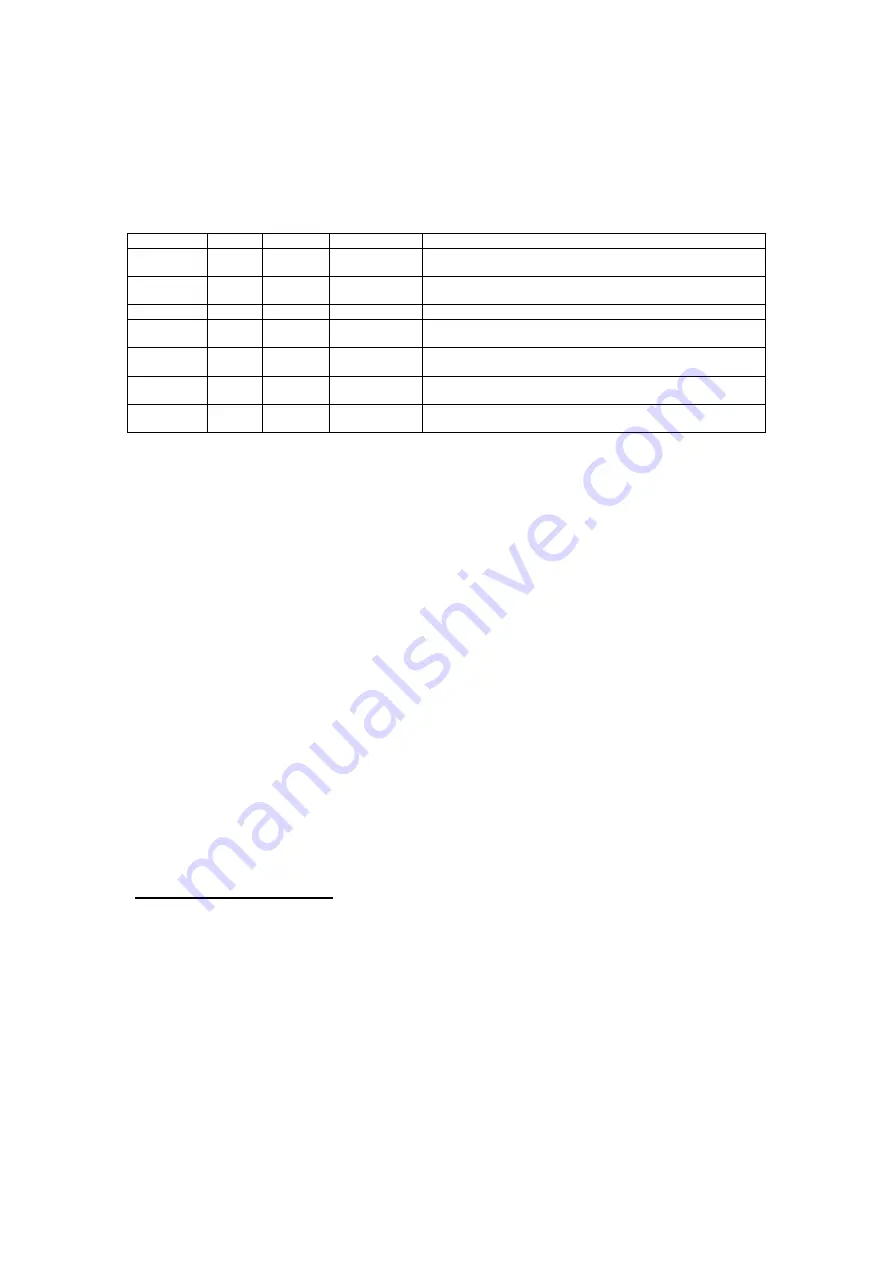
Bluetooth stereo headset / BSH-01
Channel priorities
There are 6 possible sound sources in a typical BlueVirtu configuration.
It could get real messy with them all on at the same time!
But the system sorts that out for you by assigning priorities to all the channels, and switching to the highest priority
active channel at any time.
You can also manually select a device and park on it for outgoing calls (intercom, phone, radio).
Priorities Device Source
Tones
Comments
1 highest
3 BSH-01
intercom
Blip-Blip-Blip
Tap button C on either BSH-01 to open/close this channel
2
2 Bluetooth
phone
Blip-Blip
Opens automatically on incoming call, hold button B to
manually switch to this channel
3
1 BAT-01
Blip
the
'background'
device
3.1
Phone
mutes any lower priority sources until quiet for about 5
seconds
3.2
Radio
mutes any lower priority sources until quiet for about 5
seconds
3.3
Audio 1
mutes any lower priority sources until quiet for about 5
seconds
3.4 lowest
Audio 2
mutes any lower priority sources until quiet for about 5
seconds
Volume control
•
Tap button A to
increase
volume
•
Tap button B to
decrease
volume
•
You will hear a blip each time
•
There are 16 steps to the volume control
•
When you reach the limit of minimum or maximum volume you will hear a high-low tone
Intercom mode
This assumes you have paired up two BSH-01s in pairing mode B on device 3
•
Tap button C on either unit to open the intercom channel
•
Adjust volume as required with buttons A (increase) and B (decrease)
•
Tap button C on either unit to close the intercom channel
Bluetooth mobile phone
•
Once you have paired up with your Bluetooth phone on device 2 (button B) you are ready to roll.
•
Incoming calls will switch you to device 2 (assuming no higher priority channel active) with 2 beeps.
•
Tap button C to answer, have your conversation, then tap button C to hang up.
•
For outgoing calls, hold button B to switch to device 2 (2 beeps), then tap button C to connect to voice dial,
have a talk, and tap button C to hang up.
Note that you need voice dialing to make handsfree outgoing calls
Guidelines for safe use
•
Do not expose your product to fire or extreme high temperature.
•
Do not inverted battery.







