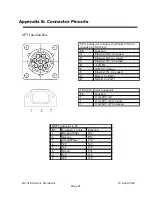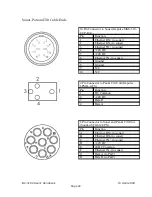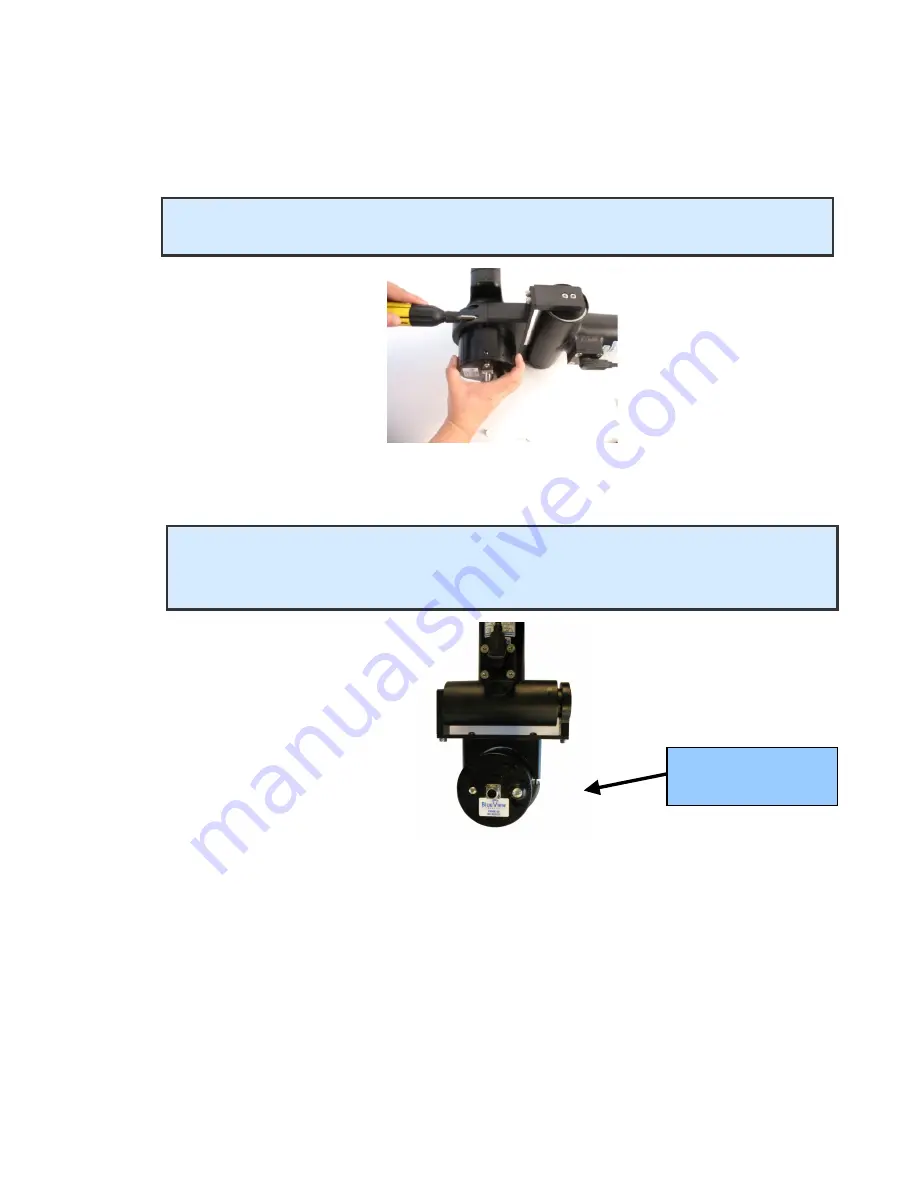
5. Attach the sonar into the sonar clamp by loosening the four cap screws,
sliding in the sonar and retightening the four cap screws.
BV-3100 User’s Handbook
15 April 2009
Page
8
NOTE
:
The sonar is inserted into the clamp such that its connector is on the same side
as the Pan & Tilt connector.
NOTE
:
Use the stickers and connector placement on the rear end cap of the
sonar to determine the up-down orientation of the sonar. If the sonar is
inverted, be sure to select the “inverted” option in ProViewer’s settings.
Inverted Head
Alignment
Содержание BV-3100
Страница 24: ...BV 3100 User s Handbook 15 April 2009 Page 1 ...