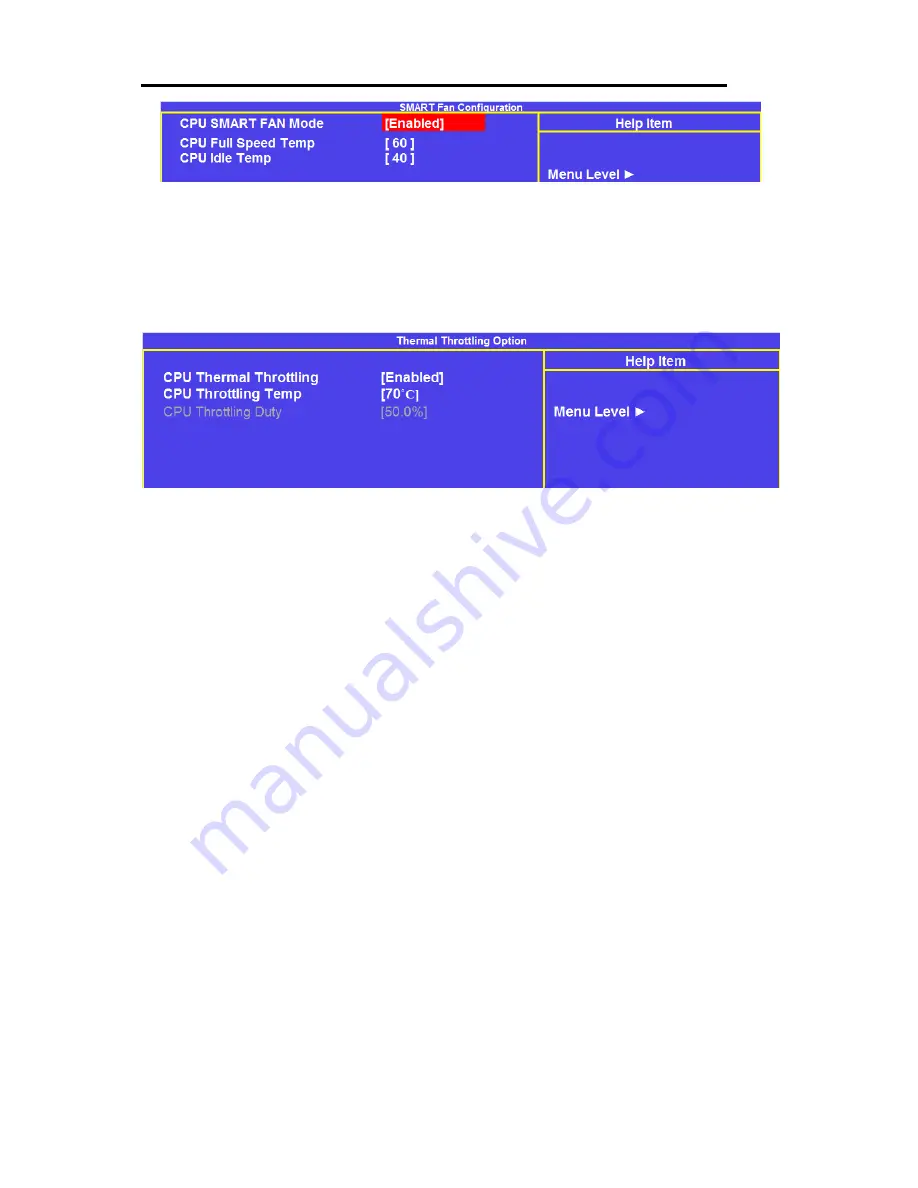
Scala L3
BIOS Setup
Page | 31
Thermal Throttling
The Thermal Throttling page allows for the CPU to be put into throttling mode, if the temperature exceeds a set
value
This is useful in certain circumstances, however, if the CPU is reaching the throttling temperature, then it is an
indication that the Scala L3 is operating close to or above its upper temperature limit. Extended operation at
higher temperatures is not recommended.

















