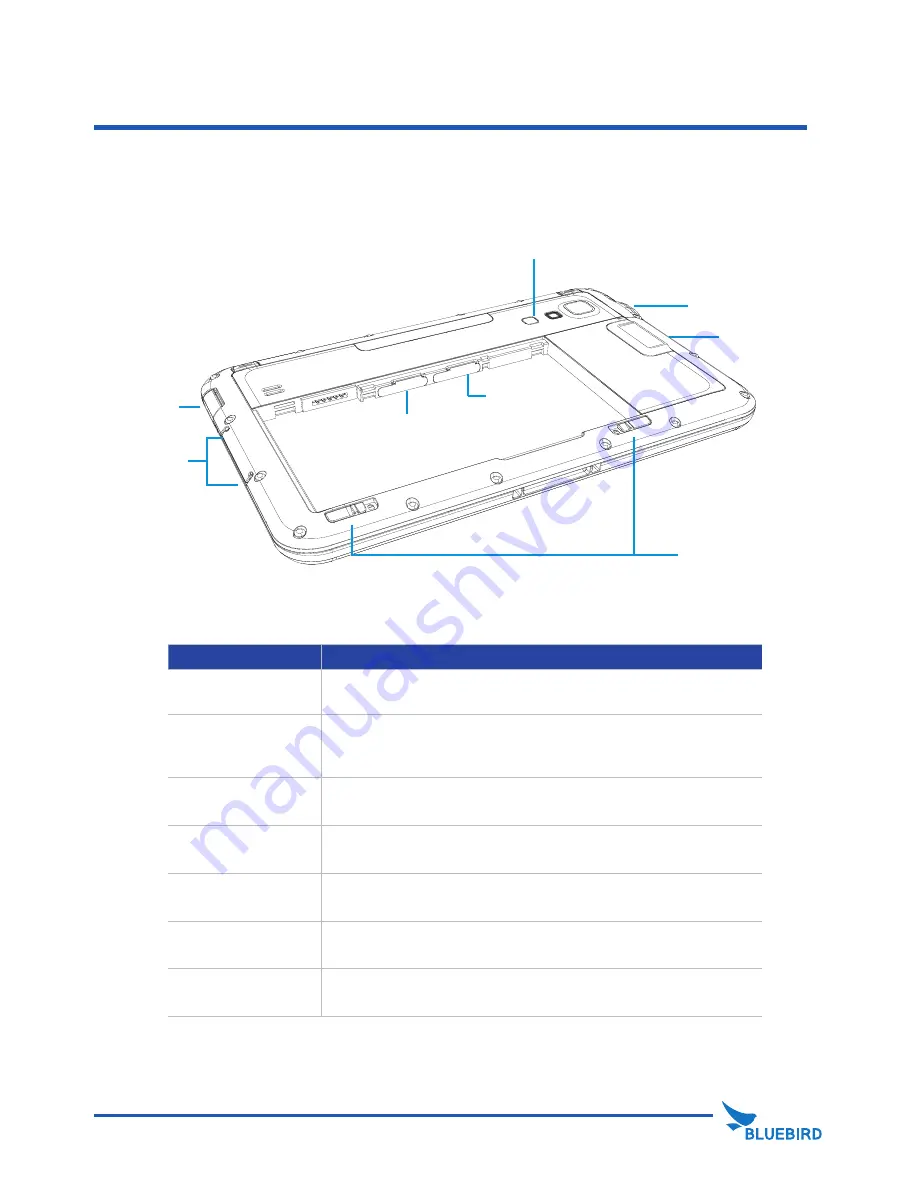
8
9
BP50
MANUAL
Item
Description
1. Power Button
Turns on the device
2. Audio I/O
Can connect headphones and speakers, or other audio
devices.
Compatible (3.5mm jack)
3. Battery Locker
Remove the battery, or when mounting.
4. Micro HDMI Port
Digital audio and video devices can be connected.
Support to Micro HDMI (type D).
5. Hand Strap
Holder
Can be connected to a hand strap.
6. microSD Slot
External memory card slot
7. USIM Slot
USIM card is inserted, the wireless network operators to
provide broadband network if necessary, can be used.
1
4
2
3
5
6
5
7
About the product
3. Features
The front panel includes the following features:
Содержание BP50
Страница 19: ...19 BP50 MANUAL Value Pack 1 LCD Protect Film 1 Components LCD Protection Film Manual Plunger Cleaner ...
Страница 20: ...20 BP50 MANUAL Value Pack 2 Manual ...
Страница 22: ...22 BP50 MANUAL Value Pack 2 Assembly Figure Remove the Smart plug cover ...
Страница 23: ...23 BP50 MANUAL Value Pack Figure Insert as shown in the figure ...
Страница 24: ...24 BP50 MANUAL Value Pack Figure Assemble in with the Screw Figure Close the cover to complete the assembly ...

































