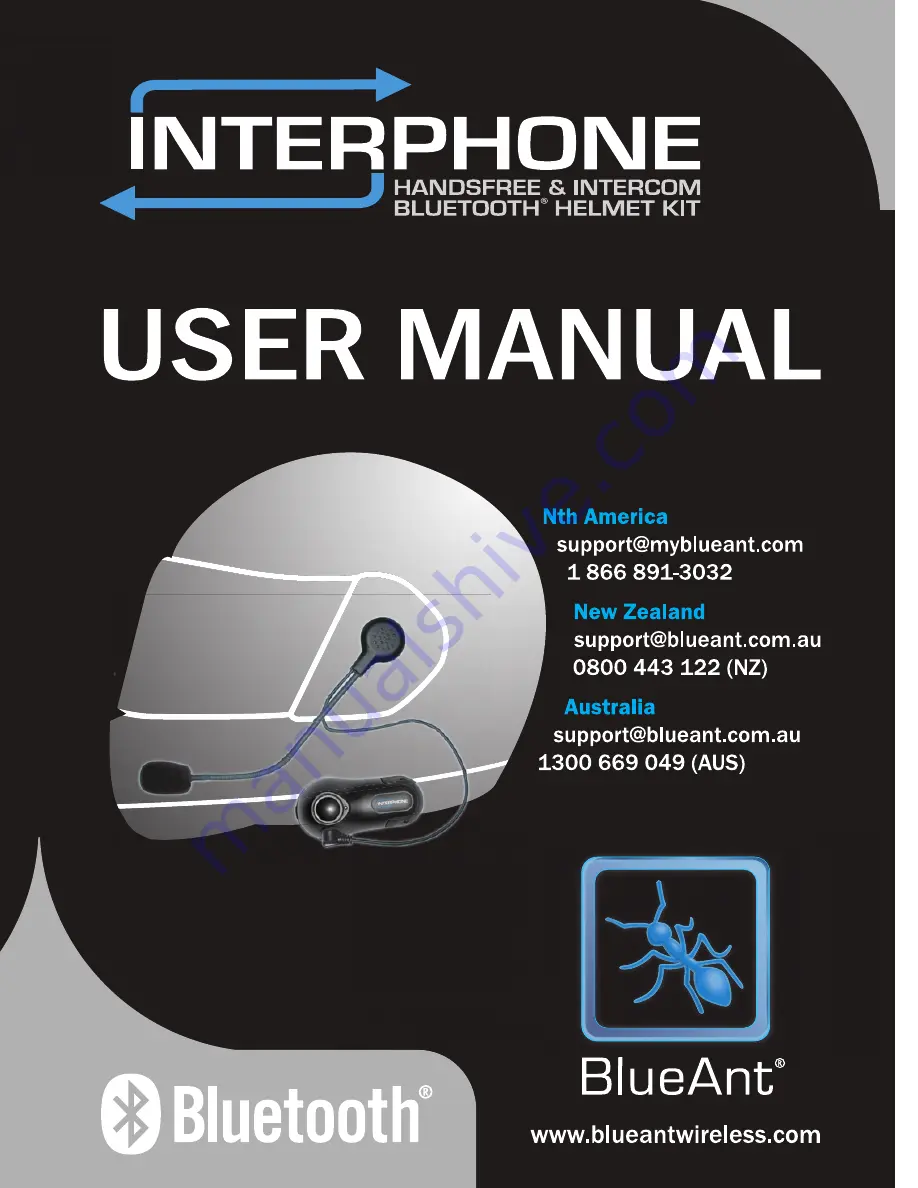Отзывы:
Нет отзывов
Похожие инструкции для Interphone none

SX Series
Бренд: Waycon Страницы: 8

HF1000
Бренд: Samsung Страницы: 133

MB-20
Бренд: Camtree Страницы: 2

G-PM
Бренд: Camtree Страницы: 11

G-51
Бренд: Camtree Страницы: 4

Renegade
Бренд: Jeep Страницы: 212

G6 Plus
Бренд: FEIYUTECH Страницы: 8

G3Ultra
Бренд: FeiYu Tech Страницы: 2

FY-G4
Бренд: FeiYu Tech Страницы: 2

AK2000
Бренд: FEIYUTECH Страницы: 26

GE Series
Бренд: Wallenstein Страницы: 48

5365
Бренд: Salta Страницы: 76

2506
Бренд: Saft Страницы: 52

MAYFLOWER 1951
Бренд: Triumph Страницы: 86

BA12-6-GBR-SET
Бренд: GBRacing Страницы: 2

Sleeptrainer Palm the penguin
Бренд: NENKO Страницы: 4

DY10GSM
Бренд: Solight Страницы: 2

CNM-71
Бренд: Carcomm Страницы: 2