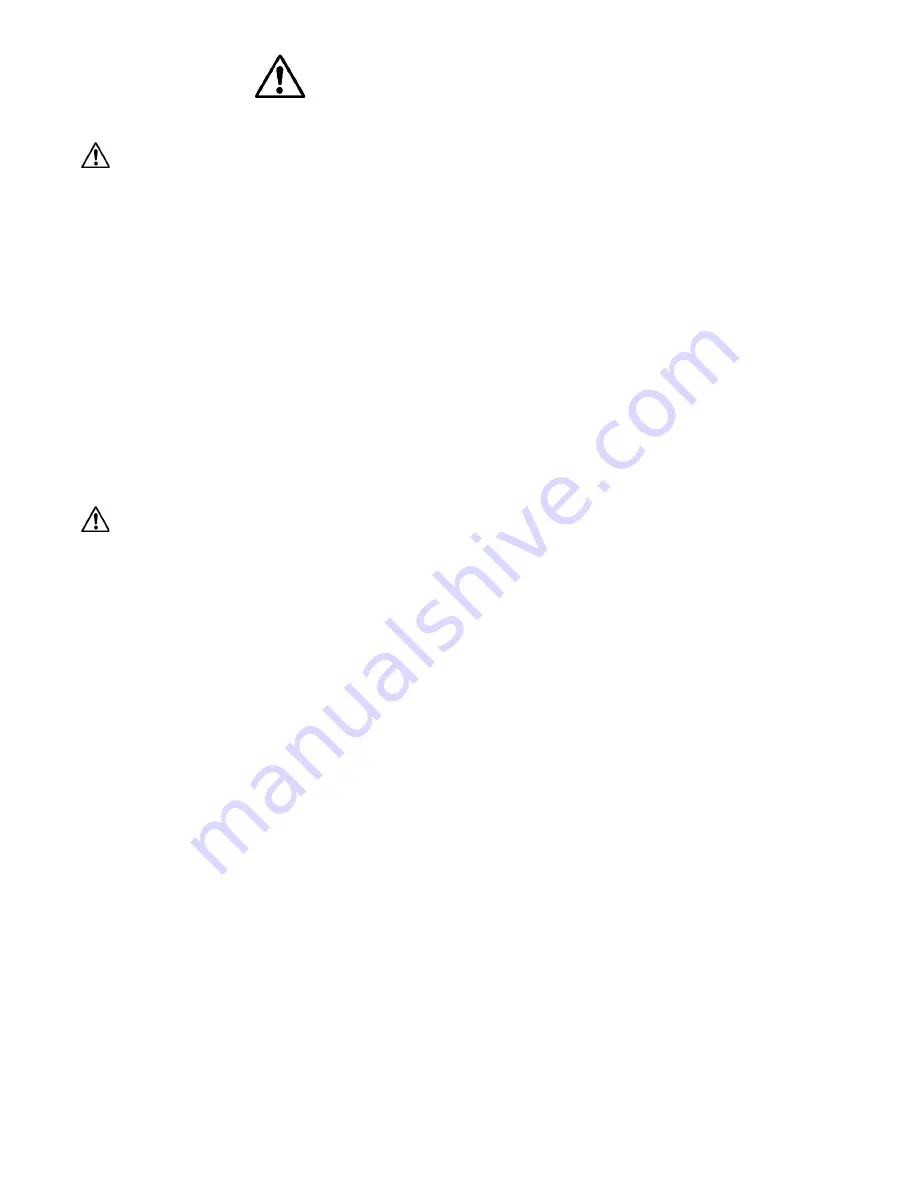
SAFETY INSTRUCTIONS
1
WARNING:
•
To avoid risk of electrical shock, be sure to shut off power at the main fuse or circuit breaker
panel box before installing or servicing this fixture. Turning off the electrical power by using the
light switch only is not sufficient to prevent electrical shock hazard.
•
To reduce the risk of injury, install the fan so that the blades are at least 7 feet (2.1 meters)
above the floor and at least 20 inches (0.5 meters) from the tip of the blades to the wall.
•
To reduce the risk of fire, electric shock, or personal injury, mount to outlet box marked
“acceptable for fan support up to 35 lbs. (16 kg)” and use mounting screws provided with the
outlet box.
•
All wiring must be in accordance with the National Electrical Code ANSI/NFPA 70 and any
applicable local codes. Electrical installation should be performed by a qualified licensed
electrician.
•
To reduce the risk of fire or electric shock, do not use this fan with any solid-state speed control
device.
CAUTION:
•
Check and retighten all screws, nuts, and bolts to insure they are secured prior to operating the
fan.
•
Do not bend the blade iron brackets when installing the brackets, balancing the blades, or
cleaning the fan. Do not insert foreign objects in between rotating fan blades.
•
Be sure outlet box is properly grounded and that a ground wire (green or bare) is present.
•
When changing (reversing) the blade direction, turn off the fan and wait for the fan blades to
stop completely.
•
To reduce the risk of serious bodily injury, do not use power tools to assemble any part of the
fan, including the blades.
•
To reduce the risk of personal injury, use only parts provided with this fan. The use of parts
other than those provided with this fan will void the warranty.
•
Do not use water or detergents when cleaning the fan or fan blades. A dry dust cloth or lightly
dampened cloth is recommended to prevent scratching and will be suitable for most cleaning.
•
In case this fan needs to be returned to the factory for repairs, it must be shipped in its original
carton and foam inserts to insure proper protection against shipping damage that may exceed
the initial cause for return.
•
Please read and understand these safety instructions and the installation guide before
attempting to assemble, install, or operate the fan.


































