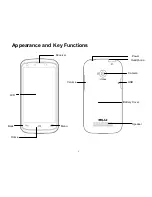6
Installation and Charging
Battery Removal and Installation
The phone battery may be removed as per the following
procedures:
1. Open the battery cover from the bottom notch
(As per the arrow position shown in the figure)
2. Open from the gap at the bottom and open from two sides
(As per the arrow position shown in the figure)
3. Put your fingernail deep into the gap and open the battery case
(As per the arrow position shown in the figure)
4. The battery cover is fully removed.
Phone Battery Installation Steps:
1. Align the battery metal contact end to the contact of the phone body
and insert the battery into the square slot of the phone body. Place the
battery in place as per the arrow direction, as shown in Figure 5.
Figure 1
Figure 5
Figure 2
Figure 3
Figure 4
Содержание TANK 4.5
Страница 1: ...1 TANK 4 5 USER MANUAL ...