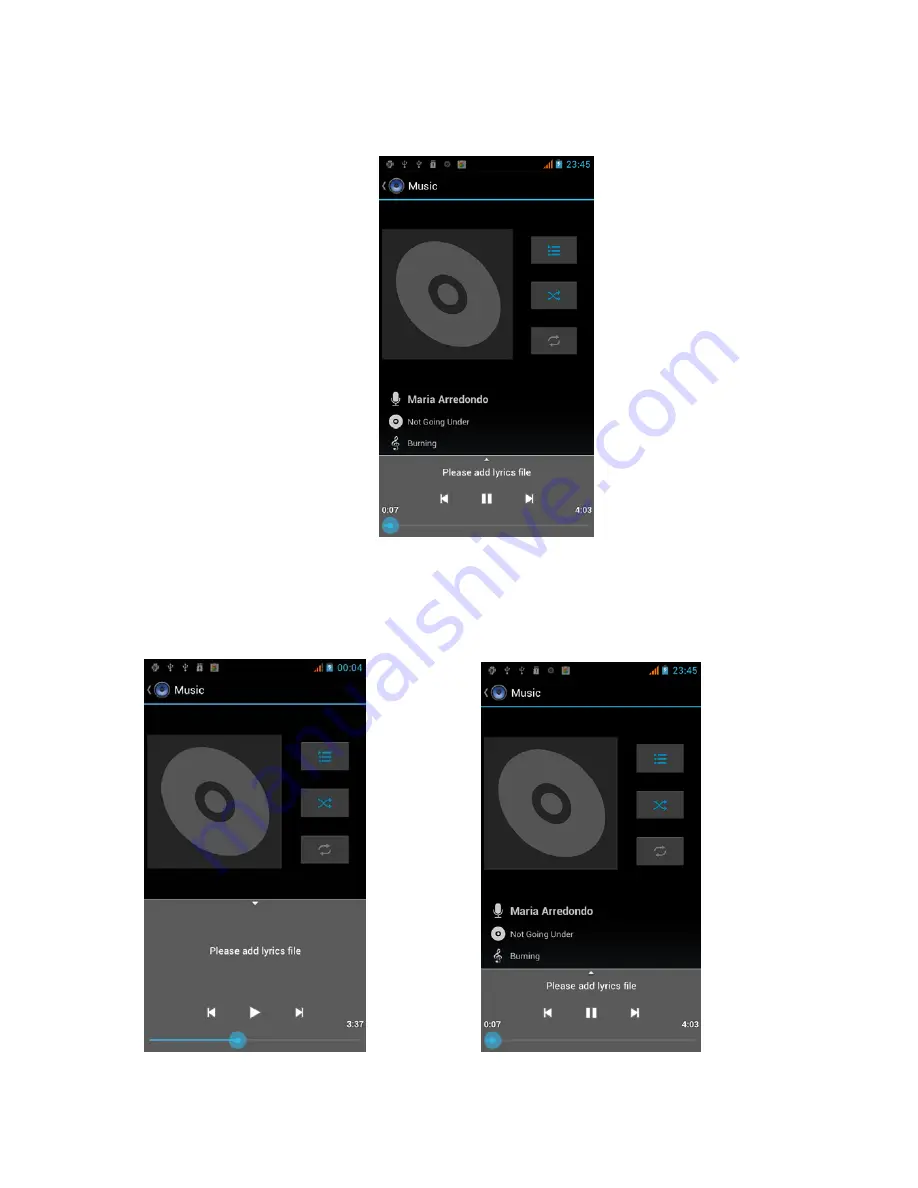
26
Party Shuffle
Press Menu, and select Party Shuffle. The music will start playing from a randomly selected song.
To turn off the Party Shuffle, press Menu and press the Party Shuffle option.
View Lyrics
When the songs have a lyrics file, the player displays the lyric source. You may press the up arrow to play
music and view lyrics at the same time.
Содержание Studio 5.3 II
Страница 1: ...1 BLU User Manual Studio 5 3 II...






















